Graphics Programs Reference
In-Depth Information
FIGURE 9.34
Position the component for rendering.
FIGURE 9.35
Even a quick rendering enhances the appearance of a
component
9.
Close the Render Output window.
10.
In the dialog, set Scene Style to XY Ground Plane.
11.
Click the Render button. The result looks like Figure 9.36.
12.
Close the Render Output window.
13.
Change the Scene Style to XY Refl ective Ground Plane.

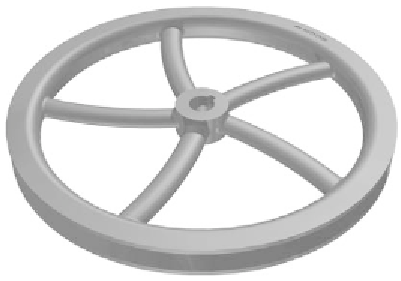































Search WWH ::

Custom Search