Graphics Programs Reference
In-Depth Information
assembly and then insert it as a subassembly into the top assembly, a Normal
structure will show the subassembly in the BOM. If you change the subassembly
to Phantom, the components within it are represented as being placed directly
into the top-level assembly.
Reference
Any component that you don't want to appear in the BOM can be
set as Reference. Its display in the drawing window is also affected. The geom-
etry appears as phantom lines.
Purchased
A Purchased component can be a part or assembly, but it's treated
as a single component. If you place a Parts Only parts list, it will still show the
Purchased assembly as a single component.
Inseparable
This is a way to represent an assembly that you'll fabricate as a
single line item in a Structured parts list.
Let's make a quick modifi cation to the BOM and show that the parts list will
respond:
1.
Right-click over the drawing view (or parts list), and select Bill of
Material from the context menu.
2.
When the Bill of Material dialog appears, navigate to Fan Support
Frame.
3.
In the BOM Structure column, double-click the Normal status, and
select Phantom as the new structure. See Figure 9.24.
FIGURE 9.24
Editing the assembly structure in the BOM

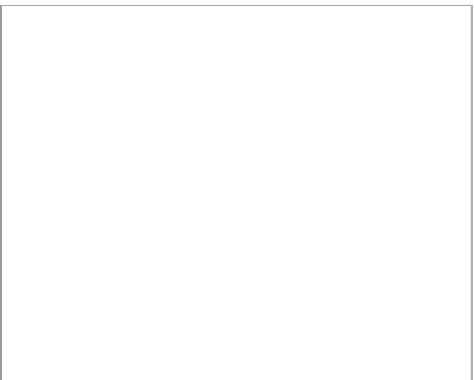






























Search WWH ::

Custom Search