Graphics Programs Reference
In-Depth Information
10.
Right-click, and select Continue to get a preview of the dimension set.
11.
Pick a location for the dimension, right-click, and pick Create to place
them in the view. See Figure 9.11.
FIGURE 9.11
The dimensions show that they're on truncated geometry.
Note that the dimension lines show a jog that represents that the
geometry isn't being displayed at its true length.
12.
Save the drawing.
I encourage you to experiment with placing some other dimensions. I've
added a few dimensions and center marks to Figure 9.12.
FIGURE 9.12
You've got to love Inventor's detailing tools.
I'd like you to create an exploded-view drawing, but the great thing about
assembly constraints is that you can't just pull your assembly apart. Instead,
you can create a special fi le that lets you make an exploded view without mess-
ing up the assembly.
Presentation Files
A presentation fi le creates an exploded version of the assembly so that you can
animate the assembly process without harming the assembly fi le. This is pri-
marily used for creating exploded drawing views.
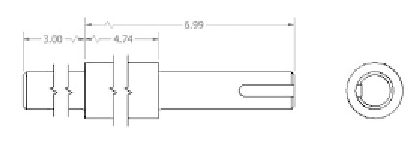
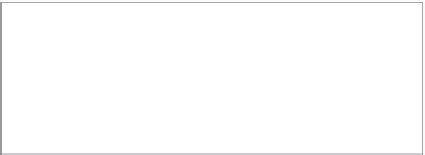
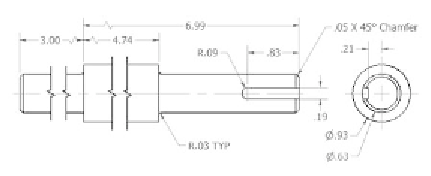
































Search WWH ::

Custom Search