Graphics Programs Reference
In-Depth Information
5.
Click OK to create the 3D sketch curvature shown in Figure 7.50.
FIGURE 7.50
The projected 3D curve
6.
Pick the Finish Sketch tool to exit the 3D sketch.
The next step is to apply that curve to the faces of the sheet metal itself. By
splitting the faces, you can unfold the metal and see how the curvature would
look in a fl at pattern.
Splitting the Folded Faces
For this exercise, you'll use the Split tool and cut the surfaces of the sheet metal:
1.
In the Model tab, select the Split tool from the Modify panel.
2.
Set the Faces option to All.
3.
For the Split Tool, select the 3D sketch.
4.
Select the body of the duct for the faces. Click OK.
5.
Turn off the visibility of the OffsetSrf1 feature.
6.
Move your mouse over the area that should have been split. There
should be two new faces: one on the bend and one on the fl at portion
of the lofted fl ange. Hold the Ctrl key, and select the two new faces.
7.
Right-click, and select Properties from the context menu.
8.
Pick a new color for the faces. Compare to Figure 7.51.
9.
Save your work.

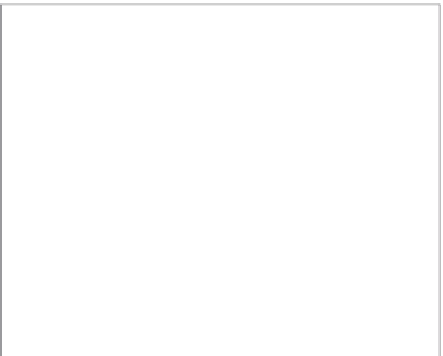






























Search WWH ::

Custom Search