Graphics Programs Reference
In-Depth Information
The 3D Intersection Curve dialog appears. It's very simple and only
needs you to select two sets of geometry. You may need to reselect one
of the icons to add additional surfaces to one set or the other, but
careful selection of the fi rst surface is the most important.
3.
Move over the offset surface, and make sure the entire surface high-
lights (Figure 7.48) before selecting it.
FIGURE 7.48
Be sure to select the entire surface offset from the motor.
4.
For the second set, you can pick the surface of the bend and the fl at
surface at the base of the duct, as shown in Figure 7.49.
FIGURE 7.49
Pick both surfaces that intersect the motor clearance.

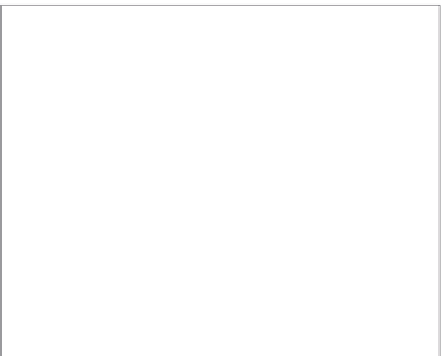
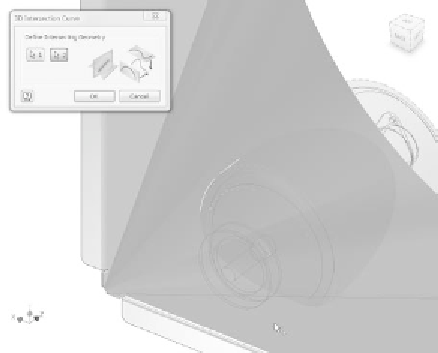
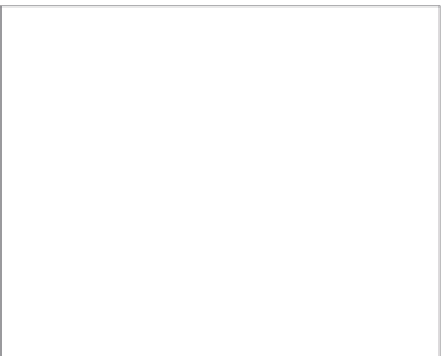































Search WWH ::

Custom Search