Graphics Programs Reference
In-Depth Information
Orientation
For the Path option, you have the ability to defi ne how the profi le follows the
path without using a guide rail or surface:
Path
This option keeps the profi le normal to the path as it transitions.
Parallel
While the profi le moves along the path, this setting keeps the profi le
parallel with its sketch plane.
Now, you'll build your spoke by doing a very simple sweep.
Constructing the Spoke
You've already built the profi le and path needed for a Sweep feature. All you need
to do is execute the tool:
1.
In the Create panel of the Model tab, pick the Sweep tool.
2.
Because there is only one enclosed profi le and one viable path, the tool
immediately gives you a preview of the new feature. See Figure 7.27.
FIGURE 7.27
A preview of the spoke
3.
Click Parallel Orientation to see the effect that using that technique
would have on the shape of the feature.
4.
After reviewing the change, reselect Path for the Orientation.
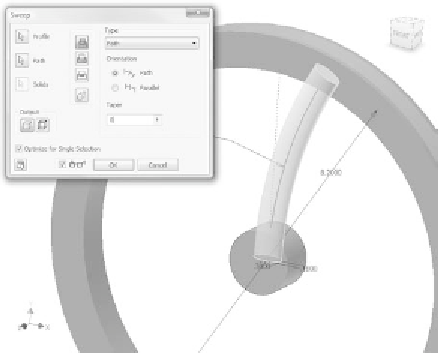
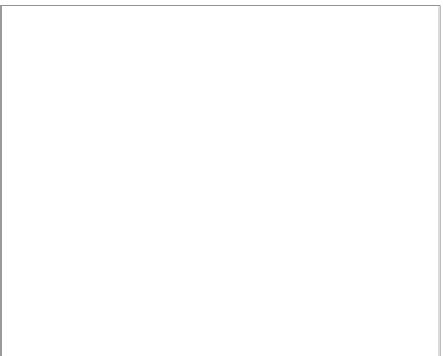






























Search WWH ::

Custom Search