Graphics Programs Reference
In-Depth Information
FIGURE 7.13
Having the right view makes it easier to place the V-belt.
3.
The dialog is looking for a Belt Mid Plane. Pick the end of the shaft
that you created. See Figure 7.14.
FIGURE 7.14
Select the end of the shaft for the Belt Mid Plane.
When you select the mid plane, a preview of the current belt con-
fi guration appears.
4.
In the dialog, set the Mid Plane Offset value to
-.5
. The preview
updates by moving closer to the frame.

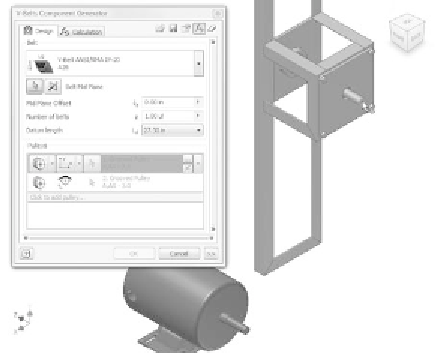
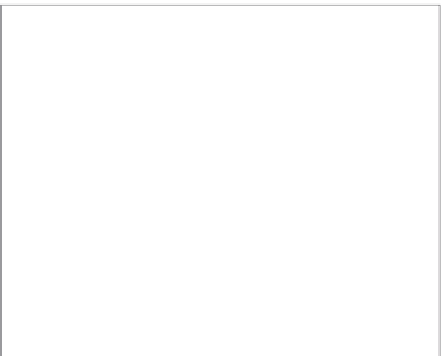






























Search WWH ::

Custom Search