Graphics Programs Reference
In-Depth Information
Below that, you set the placement. Setting the Belt Mid Plane is the fi rst step;
then, you can adjust the location by setting a Mid Plane Offset value. When
there is a high degree of stress on the system, you may need to add additional
belts instead of or as well as switching to a higher-strength belt design.
You can use the Datum Length pull-down to pre-select one of the available
sizes of the class of belt. As you'll see in the exercise, the design accelerator lets
you know when you have a purchasable size.
Pulleys
The key to this group is the Click to Add Pulley line below the initial
list of pulleys. Clicking that line and adding more and different types of pulleys
lets you create extremely complex pulley sets.
Similar to the Shaft Component Generator, options are set into columns of
icons. The fi rst icon specifi es whether Inventor generates a pulley, uses an exist-
ing one, or models the belt size on a virtual pulley. The second establishes how
the pulley is positioned or constrained in its movement options.
More
Using the More icon to expand the dialog exposes a toggle for displaying
the coordinate system for the belt set, and whether the belt length can switch
between available sizes or only use the one that you selected. There is also a dis-
play option. You can choose to display the belt only as a centerline, as a solid, or
as a synchronous belt to show full tooth detail.
The Calculation Tab
Although it's considerably less spooky than the Calculation tab in the Bearing
Generator, this tab it's no less powerful. You'll probably need to work in two areas:
Type of Calculation
Do you want to calculate the number of the belts you
selected or do a strength check? Those are the options.
Load
From the drop-down menu, pick what you know about your machine,
and let the computer calculate the missing information.
Now, let's generate a belt and make sure it will handle the stress by performing
calculations in the digital prototype rather than fi nding out on a physical one.
Adding a V-Belt
Remember that your motor still has a Degree of Freedom (DOF). That is because
you didn't know how or what belt you would be driving with it. Let's fi gure that
out now:
1.
Rotate the view of the fan assembly to resemble Figure 7.13.
2.
Pick the V-Belts tool from the Power Transmission pane to open the
V-Belts Component Generator dialog.

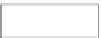





























Search WWH ::

Custom Search