Graphics Programs Reference
In-Depth Information
20.
Click OK to place the constraint. Compare your result to Figure 7.12
to make sure the shaft is pointing in the correct direction.
FIGURE 7.12
Make sure the shaft is pointing the correct direction.
21.
Set your Design View representation to Default, and save your work.
You've used the Shaft Component Generator to place geometry that you knew to
be correct. You can also use the calculation tools to verify the function of the shaft.
Let's continue, and generate the belt that will link your motor and your shaft.
The V-Belts Component Generator
Machines use several types of belts. That's why more than one design accelerator
deals with this type of power transmission. Along with the V-Belts Component
Generator are a Synchronous Belts Generator and a Chain Generator.
As you would expect from the name, the V-Belts Component Generator focuses
on V-belts from many different standards. The dialog for the V-Belts Component
Generator is essentially similar to the others. It's built so that someone needing
to do belt design can fi nd their way through easily.
The Design Tab
There are two option groups on the Design tab to do the initial specifi cation:
Belt
At the top of the Design tab is the Belt selection. You can choose from
Classical or Narrow belt designs by picking the belt image.
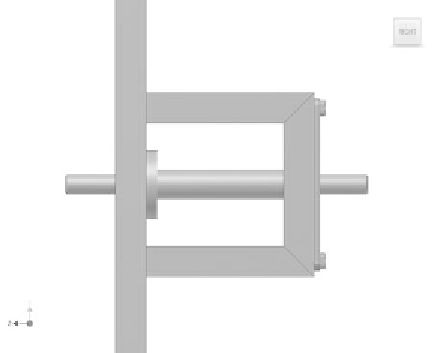































Search WWH ::

Custom Search