Graphics Programs Reference
In-Depth Information
Modifying the Derived Component Source
Let's make a change that is a lot more extreme than you would usually see done
to a cast part from which machined variations are made:
1.
In the Browser of the machined handle part, right-click the
Cast Handle.ipt
link and select Open Base Component from the
context menu.
2.
When the cast handle part is open, edit Sketch1 under Extrusion 1.
3.
Change the 3.000 dimension to
4.000
and the 2.300 to
2.000
, as in
Figure 6.30.
FIGURE 6.30
Editing the sketch of the cast handle
4.
Finish editing the sketch.
5.
Save the changes, and close the fi le.
6.
When you return to the machined handle part, nothing has changed.
Pick the Update tool in the Quick Access Toolbar to bring the part up
to date.
The updated part looks like Figure 6.31.
7.
Save the changes to the machined handle, and close the fi le.
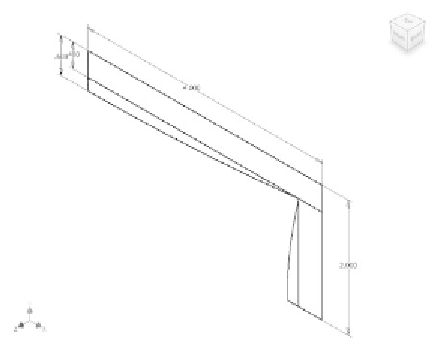
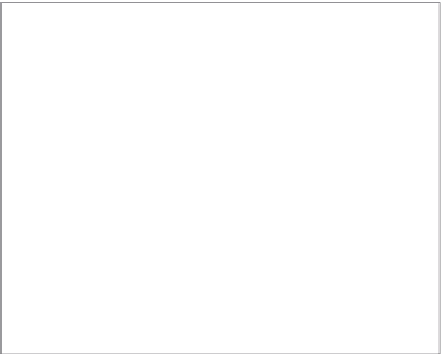































Search WWH ::

Custom Search