Graphics Programs Reference
In-Depth Information
Other options exist for selecting the components in the context of
the source fi le and for picking what is and isn't included in the derived
body. You can also modify the scale of the source data in the new part
and create a mirror of the source data based about a selected plane.
Now let's begin the process of making a new part from the cast part.
5.
Click OK to accept the default in this case.
In the Design window, you see the exact data that you just created. It
doesn't have parametric intelligence that is maintained in the source fi le.
Think of it as a kind of template from which to start your new work.
6.
Turn on the visibility of the XZ plane in the
Origin
folder.
7.
In the Work Features panel on the Model tab, start the Plane tool.
8.
Select the XZ plane, and drag a new work plane -1.85 inches below,
as shown in Figure 6.23.
FIGURE 6.23
Creating a new work plane
9.
Click the check mark to create the new work plane.
10.
Save the fi le as
Machined Handle.ipt
in the
Parts
folder.
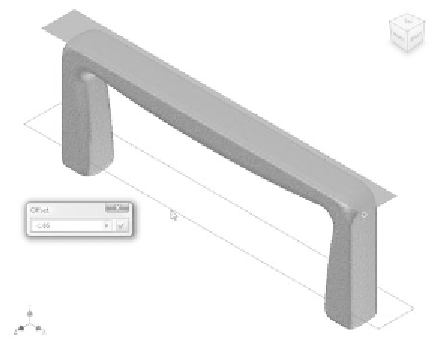































Search WWH ::

Custom Search