Graphics Programs Reference
In-Depth Information
Inventor's User Interface
When you're learning a new software application, it can sometimes seem as
though fi nding a tool is more diffi cult than learning to use it.
When Inventor fi rst launches, you're greeted with an opportunity to partici-
pate in the Customer Involvement Program (Figure 1.1). This program will
help Autodesk improve the product in the future. I highly recommend lending
a hand — your input may infl uence the future of the software you're learning
today.
FIGURE 1.1
Autodesk Customer Involvement Program sign-up dialog
After you've signed up for the Customer Involvement Program, you'll be able
to view the Inventor interface. With no fi le loaded, you can immediately see its
simplicity. Let's start by becoming familiar with the component of Inventor that
you'll use every time you start the program: the graphical user interface (GUI).
Figure 1.2 shows the main components that we'll review and expand on in this
chapter.

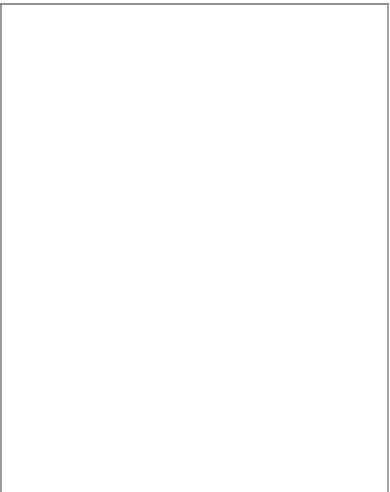






























Search WWH ::

Custom Search