Graphics Programs Reference
In-Depth Information
FIGURE 4.50
Dimension previews highlight when properly spaced.
FIGURE 4.51
Adding a diameter dimension
Now for an angular dimension.
8.
Pick the bottom line.
9.
With the bottom line selected, pick the edge that represents the
chamfer on the left. As you near the edge, a glyph appears, showing
an angular dimension.
10.
Place the dimension as shown in Figure 4.52.
11.
Pick the hole at upper right, and then pick the hole at lower right.
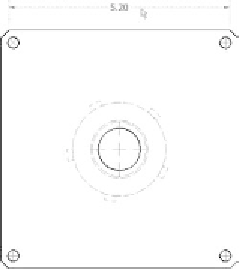

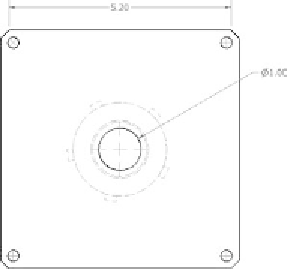
































Search WWH ::

Custom Search