Graphics Programs Reference
In-Depth Information
FIGURE 4.52
Selecting non-parallel lines initiates an angular dimension.
12.
Place the dimension as shown in Figure 4.53.
FIGURE 4.53
Dimensions can be placed between many entities.
You can place dimensions between combinations of points and
edges. Note that the dimension line of the dimension you just placed
has been broken to keep the diameter value clear.
13.
Select the hole at upper left.
14.
Pick the chamfer edge at upper left, and place the dimension as
shown in Figure 4.54.
The last dimension value may have been placed on the side of the
dimension that you didn't want. You can change the location of
the dimension value and relocate the dimension itself.

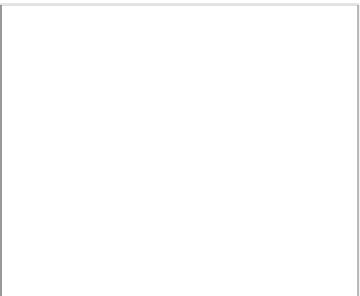

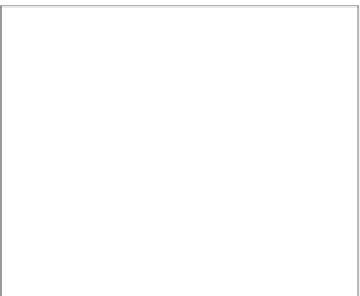






























Search WWH ::

Custom Search