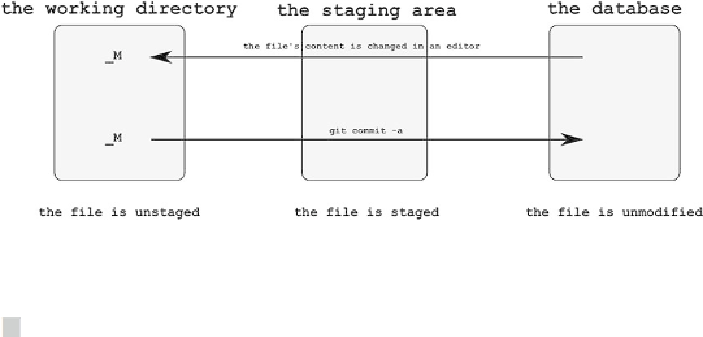Information Technology Reference
In-Depth Information
taining all the tracked files (staged and unstaged). The untracked files (i.e., files denoted
by
??
) are not modified by this command.
The same effect as with the
$ git commit -a
command can be obtained with
two commands:
$ git add -u
$ git commit -m "..."
The command
$ git add -u
stages all tracked files.
Remember that you cannot use one command:
$ git commit -am "..."
to commit new files. New files have to be staged with the
$ git add
command.
There is no other way to commit them.
The procedure described in Recipe 4-3 is presented in
Figure 4-3
.
As you can see
the staging area is skipped by both commands.
Figure 4-3
.
The procedure of committing a modified file (the staging area is skipped)
Caution
The command
$ git commit -a -m "..."
can be written as
$
git commit -am "...".
The order of options is important. You cannot write it as
$ git commit -m -a "..."
or
$ git commit -ma "...".