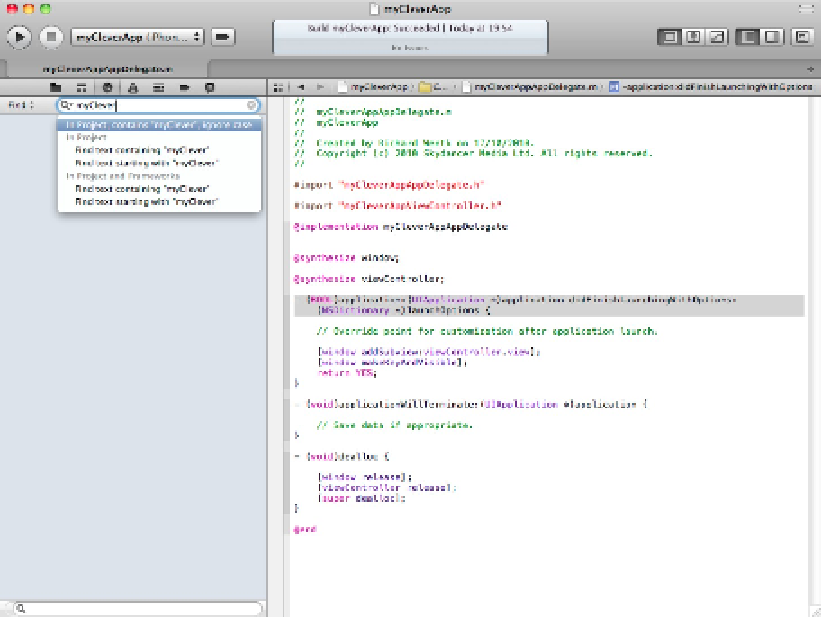Information Technology Reference
In-Depth Information
The Search Navigator
The Search Navigator is a simple string search tool. To use it, type a full or partial search string into the search
field, as shown in Figure 4.8. You can search your project files only or the full list of linked framework headers.
You also can select string matching for the start of a symbol name or for any position inside the symbol name.
FIGURE 4.8
Preparing to search a project for a matching string
As shown in Figure 4.9, the search isn't aware of context or meaning. It simply searches the source files for a
string match. Comments, code, headers, and implementation files all count as hits and are given equal weight-
ing. If you don't specify your search string with care, the result can be a jumbled list of possible hits arranged by
file order. It's not helpful to search for a class name, because the search returns every
#import
directive that
matches the class name in every class, as well as every other occurrence of the name.
FIGURE 4.9
Because the results of a search lack context awareness, they can contain unwanted matches.