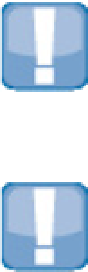Information Technology Reference
In-Depth Information
Xcode 4 includes a simplified building and packaging process that makes it easier to submit apps to the App
Store and to create and distribute beta versions for testing. The process is simpler than it was in Xcode 3, but
some assembly is still required.
The first time you submit an app, allow a day or two to work through each stage. The submission process isn't
simple. It becomes easier with experience, but the best way to guarantee a successful first upload is to work
through the stages carefully and methodically.
CAUTION
Before you can create an App Store or Ad Hoc, you must work through the provisioning process introduced in
Chapter 11. If you haven't done this, do it now; it's a prerequisite for this section.
CAUTION
You must give iTunes Connect information about your bank account and tax details before you begin uploading a
paid app. Work through this process well before you submit an app. International tax law is outside the scope of
this topic, but be aware that you may need to supply extra paperwork for certain territories; otherwise, income is
taxed at source, although it may be possible to reclaim deductions later. Non-US individuals require an ITIN (Indi-
vidual Taxpayer Identification Number) from the U.S. IRS to avoid deductions. It can take between three months
and a year to obtain one.
Building and packaging an iOS project for the App Store
Debugging and testing an app is only the first stage of the App Store process. To sell it, you must package it and
upload it, which takes significant extra work.
The packaging and uploading process has six steps:
1.
Start by preparing marketing and support materials.
Technically, this isn't part of the build process, but you have to do it anyway before you create a final build.
2.
Create a modified Release build configuration.
3.
Customize some of the build options in the new configuration.
4.
Build the project as an archive.
5.
Upload the marketing materials to iTunes Connect, and create an application record.
6.
Validate the project archive to check for basic errors, and submit it to iTunes Connect.
Preparing marketing and support materials
You need the following:
Standard Artwork files:
For a list, see Table 13.1. Preparing artwork isn't a trivial job; even if you have
good design skills and aren't attempting a complex design, it can take half a day to a day to create every re-
quired file—longer to create every possible file. Professional developers often outsource this work to graphic
designers. (This list includes essential artwork. Your project also may use its own separate artwork files for
icons, sprites, and so on, but if it's finished, it should have those already.)