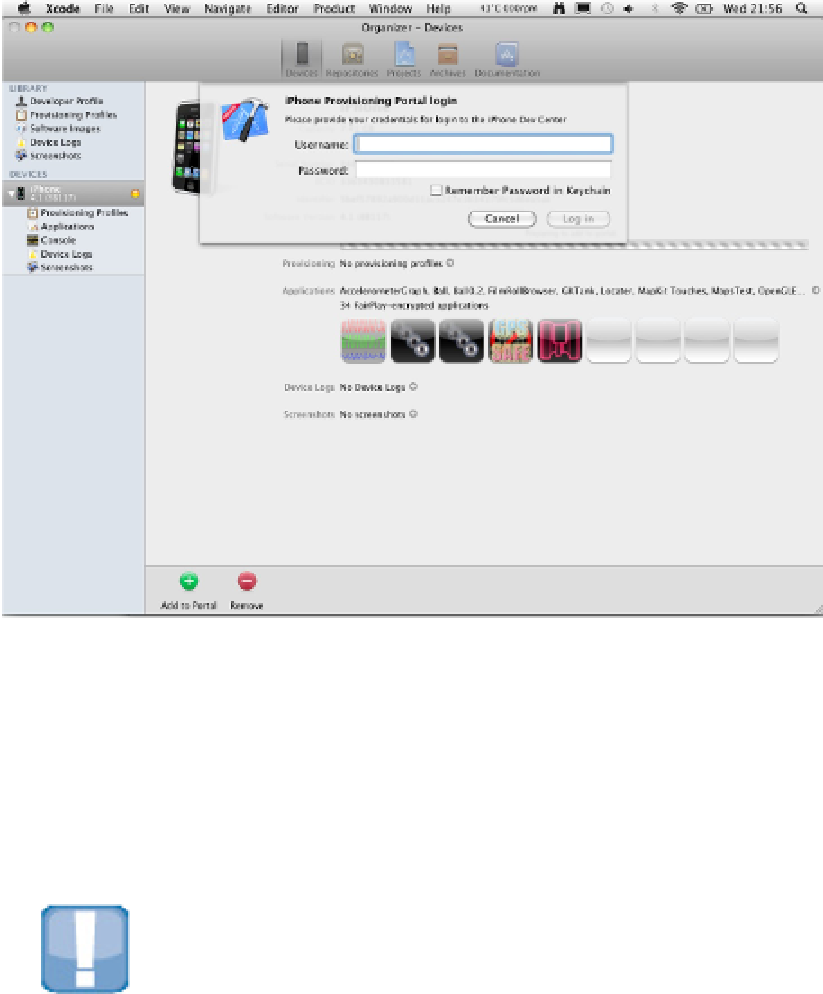Information Technology Reference
In-Depth Information
Automatic provisioning asks for your Portal login details.
Refreshing a profile
Device profiles expire after three months. You can create a new automatic profile at any time by selecting the
Devices tab, Provisioning Profiles at the top left of the Organizer, and clicking the Refresh button at the bottom
of the window, as shown in Figure 11.23. You need to enter your Apple ID and password.
This creates a fresh profile with the current date, as shown in Figure 11.23. The profile uses the Team Provision-
ing Profile.* App ID.
CAUTION
There's no quick way to refresh a profile with a custom unique App ID; you must do this manually.
FIGURE 11.23
Creating a new profile with the Refresh feature