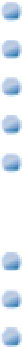Information Technology Reference
In-Depth Information
You need to do some more work to create a distribution build in Xcode, because the Release build scheme doesn't
use the distribution profile unless you tell it to. For details, see Chapter 12.
Automatic Provisioning
It would be a huge timesaver if the entire provisioning process were automated. Unfortunately, it isn't. Creating
a CSR and generating and installing development, distribution, and WWDR certificates remains a manual pro-
cess.
Creating an automatic device profile
But Xcode now includes an automated device provisioning feature, which does the following:
Adds a device to the device list on the Portal
Creates a wildcard App ID for testing
Generates a development provisioning profile
Downloads it to Xcode and installs it on the new device
Downloads and installs existing developer and distribution certificates
It's important to know the limitations of automatic provisioning. It doesn't do the following:
Generate public/private keys and a local identity
Generate and install new developer and distribution certificates
Download and install the WWDR certificate
Generate or install an App Store distribution profile
Generate or install an Ad Hoc distribution profile
To use automatic provisioning, follow these steps:
1.
Connect a device.
2.
Open the Devices page in the Organizer, and wait for the device to be recognized.
3.
Select the device.
4.
Click the Add to Portal button at the bottom of the window.
You're asked for your developer Apple ID and password, as shown in Figure 11.22. The rest of the process
is automatic. When it completes, you see that a new development provisioning profile has been generated
and installed in Xcode and on the device. You now create and run test builds on the device.
CAUTION
Automatic provisioning generates a custom App ID: Team Provisioning Profile.*. This is a wildcard/suite ID, so you
can't use automatic provisioning to test game center, in-app purchase, or push technology apps. For these more
advanced apps, you have to create a unique App ID and work through device provisioning by hand.
FIGURE 11.22