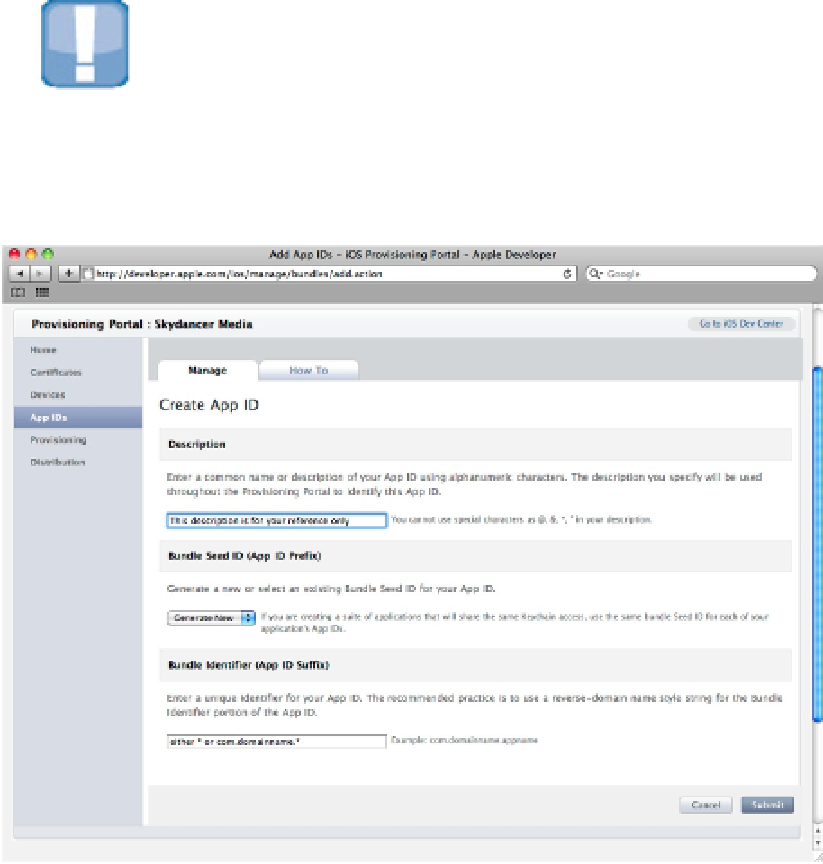Information Technology Reference
In-Depth Information
CAUTION
There is no way—at all—to delete app IDs. After you create one, it stays in your account forever. So it's a good
idea not to get too experimental with ID creation, because you won't be able to clean up the ID list later.
FIGURE 11.11
The Portal App ID settings for a wildcard/suite ID
Creating a single ID
You can use a suite ID for general app development, as long as you understand the security restrictions de-
scribed earlier. If you don't need the features of a unique app ID, skip the rest of this section and move straight
to device provisioning.
To create a single ID that supports in-app purchase and other special services, repeat the process with some
minor differences:
1.
Click the New App ID button again.
2.
Enter another description.
3.
Select the 10-letter suite ID from the Bundle Seed ID menu.
4.
Type a unique app name into the Bundle Identifier box, as shown in Figure 11.12.
Don't type a wildcard; the name must be unique.