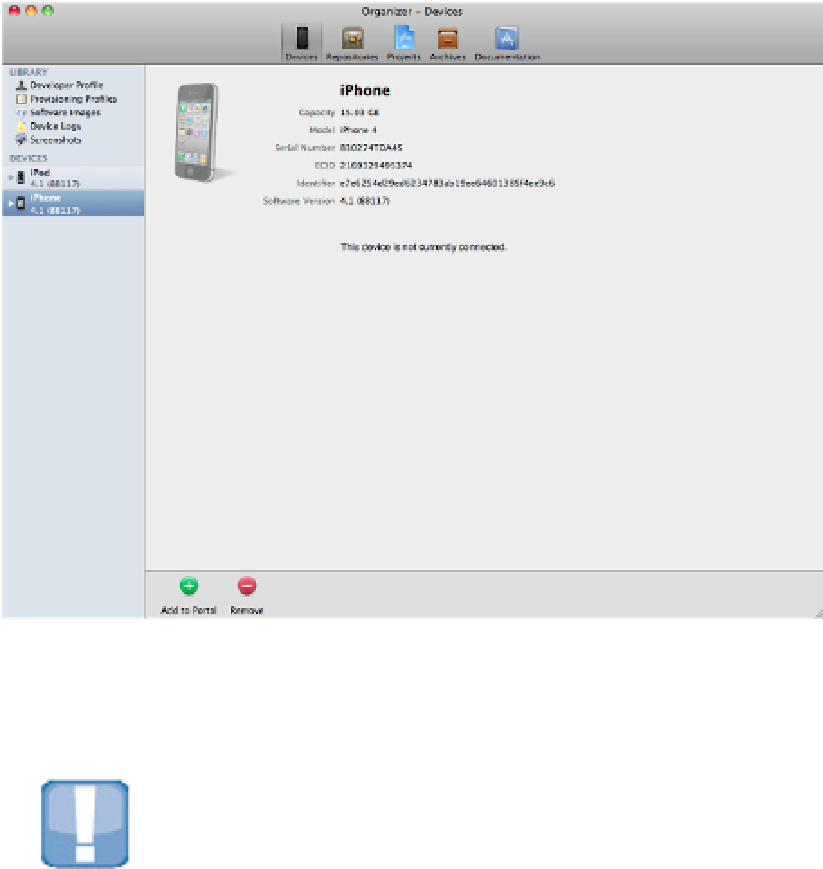Information Technology Reference
In-Depth Information
You can—and usually should—test iOS apps on a number of devices. You don't often need to set up devices
manually. When you plug in a new device, Xcode downloads the relevant details and makes it available for test-
ing. This can take a few seconds but isn't a complex process.
FIGURE 10.1
The Xcode Organizer
The Device Manager, shown in Figure 10.2, includes useful but optional features that make device testing more
productive. The Library subpane at the top left is a menu of general device-related features. The Devices sub-
pane is a list of devices. Each displays a similar list of options.
CAUTION
Some options are available only when a device is connected. For example, you can always see stored screenshots
and device logs. But the Console, Provisioning Profiles, and Applications options are visible only for the currently
attached device, if there is one.
You can use the Manager to perform these tasks:
Review and manage provisioning profiles and developer certificates. Use this feature to check the status
of profiles and certificates. It includes an option to copy a complete set of profiles and certificates to another
Mac.