Database Reference
In-Depth Information
EMPLOYEE
Column Name
Type
Key
Required
Remarks
EmployeeNumber
AutoNumber
Primary Key
Yes
Surrogate Key
FirstName
Text (25)
No
Yes
LastName
Text (25)
No
Yes
Department
Text (35)
No
Yes
Phone
Text (12)
No
No
Email
Text (100)
No
Yes
Figure 1-28
Column Characteristics
for the WPC EMPLOYEE
table
1.65
Create the relationship and referential integrity constraint between DEPARTMENT
and EMPLOYEE. Enable enforcing of referential integrity and cascading of data up-
dates, but do
not
enable cascading of data from deleted records.
1.66
Figure 1-29 shows the data for the WPC EMPLOYEE table. Using Datasheet view, enter
the first three rows of the data shown in Figure 1-29 into your EMPLOYEE table.
1.67
Using the Microsoft Access form wizard, create a data input form for the EMPLOYEE
table and name it WPC Employee Data Form. Make any adjustments necessary to the
form so that all data display properly. Use this form to enter the rest of the data in the
EMPLOYEE table shown in Figure 1-29 into your EMPLOYEE table.
Figure 1-29
WPC EMPLOYEE Data
EmployeeNumber
FirstName
LastName
Department
Phone
Email
[AutoNumber]
Mary
Jacobs
Administration
360-285-8110
Mary.Jacobs@WPC.com
[AutoNumber]
Rosalie
Jackson
Administration
360-285-8120
Rosalie.Jackson@WPC.com
[AutoNumber]
Richard
Bandalone
Legal
360-285-8210
Richard.Bandalone@WPC.com
[AutoNumber]
Tom
Caruthers
Accounting
360-285-8310
Tom.Caruthers@WPC.com
[AutoNumber]
Heather
Jones
Accounting
360-285-8320
Heather.Jones@WPC.com
[AutoNumber]
Mary
Abernathy
Finance
360-285-8410
Mary.Abernathy@WPC.com
[AutoNumber]
George
Smith
Human Resources
360-285-8510
George.Smith@WPC.com
[AutoNumber]
Tom
Jackson
Production
360-287-8610
Tom.Jackson@WPC.com
[AutoNumber]
George
Jones
Production
360-287-8620
George.Jones@WPC.com
[AutoNumber]
Ken
Numoto
Marketing
360-287-8710
Ken.Numoto@WPC.com
[AutoNumber]
James
Nestor
InfoSystems
James.Nestor@WPC.com
[AutoNumber]
Rick
Brown
InfoSystems
360-287-8820
Rick.Brown@WPC.com
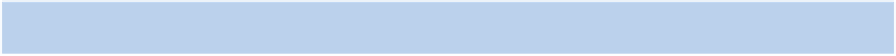
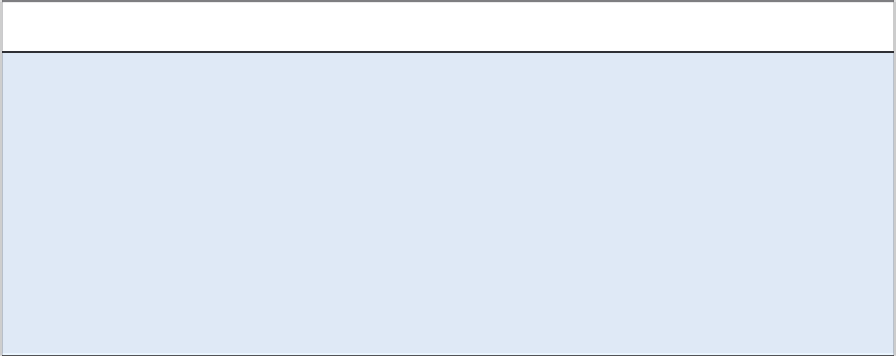





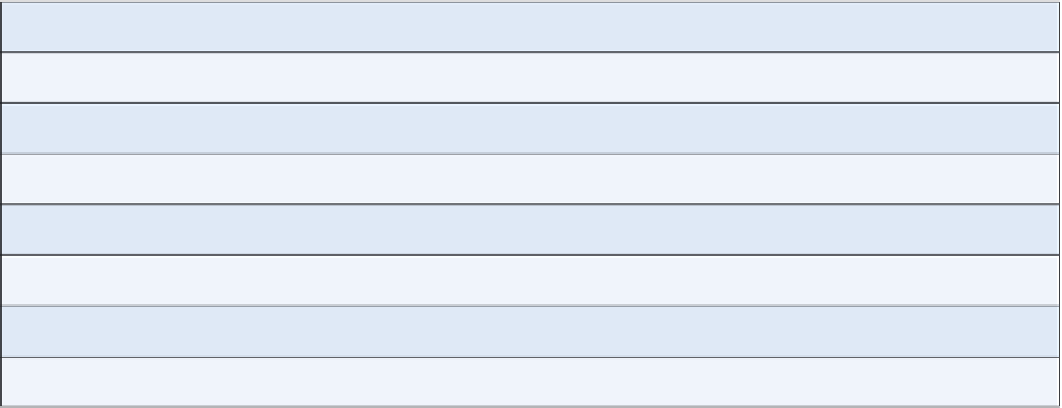
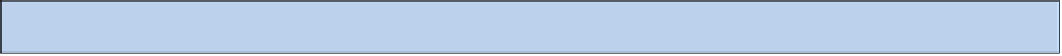
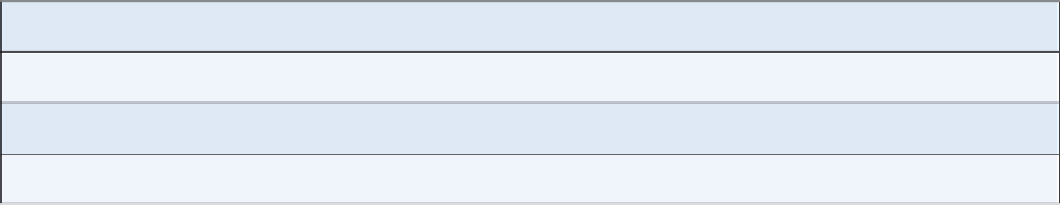
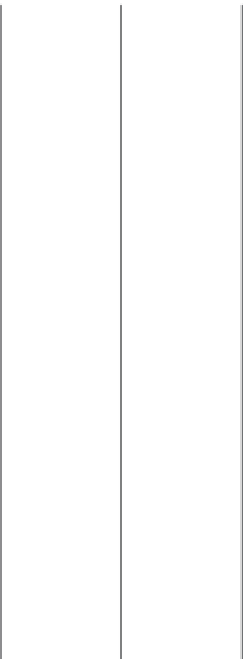




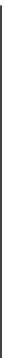
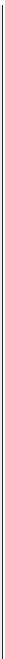
Search WWH ::

Custom Search