Database Reference
In-Depth Information
WPC has grown into an internationally recognized organization. The company
is located in two buildings. One building houses the administration, accounting,
Finance, and human Resources departments, and the second houses the Production,
Marketing, and Information Systems departments. The company database contains
data about company employees, departments, company projects, company assets (for
example, computer equipment), and other aspects of company operations.
In the following project questions, we will start by creating the WPC.accdb
database with the following two tables:
DEPARTMENT (
DepartmentName
, BudgetCode, OfficeNumber, Phone)
EMPLOYEE (
EmployeeNumber
, FirstName, LastName,
Department
, Phone, Email)
1.61
Create a Microsoft Access database named WPC.accdb.
1.62
Figure 1-26 shows the column characteristics for the WPC DEPARTMENT table.
Using the column characteristics, create the DEPARTMENT table in the WPC.accdb
database.
1.63
Figure 1-27 shows the data for the WPC DEPARTMENT table. Using Datasheet view,
enter the data shown in Figure 1-27 into your DEPARTMENT table.
1.64
Figure 1-28 shows the column characteristics for the WPC EMPLOYEE table. Using the
column characteristics, create the EMPLOYEE table in the WPC.accdb database.
Figure 1-26
Column Characteristics
for the WPC DEPartMENt
table
DEPARTMENT
Type
Key
Required
Remarks
Column Name
DepartmentName
Text (35)
Primary Key
Yes
BudgetCode
Text (30)
No
Yes
OfficeNumber
Text (15)
No
Yes
Phone
Text (12)
No
Yes
Figure 1-27
WPC DEPartMENt
Data
DepartmentName
BudgetCode
OfficeNumber
Phone
Administration
BC-100-10
BLDG01-300
360-285-8100
Legal
BC-200-10
BLDG01-200
360-285-8200
Accounting
BC-300-10
BLDG01-100
360-285-8300
Finance
BC-400-10
BLDG01-140
360-285-8400
Human Resources
BC-500-10
BLDG01-180
360-285-8500
Production
BC-600-10
BLDG02-100
360-287-8600
Marketing
BC-700-10
BLDG02-200
360-287-8700
InfoSystems
BC-800-10
BLDG02-270
360-287-8800
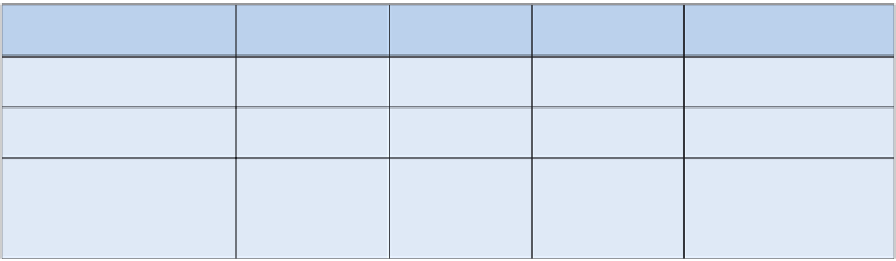
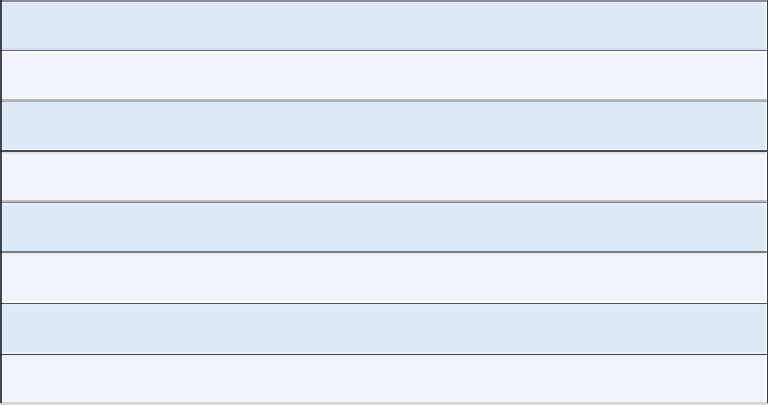
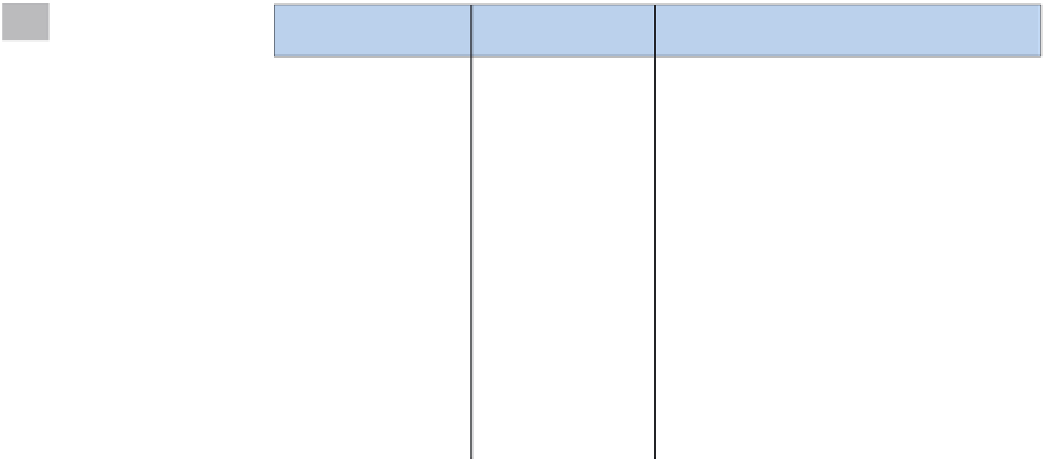





Search WWH ::

Custom Search