Database Reference
In-Depth Information
The
Data
Connection
Wizard
dialog box
The
Select
Database and
Table
page
Select the
HSD-
DW
database
from this drop-
down list
Check the
Connect to a
specific table
checkbox
Select the
HSDDWProductSalesView
in this list of database
objects
The
Next
button
(c)
The Data Connection Wizard Dialog Box - Connect to Database Server Page
The
Data
Connection
Wizard
dialog box
The
Save Data
Connection File
and Finish
page
The
Finish
button
(d)
The Data Connection Wizard Dialog Box - Save Data
Connection File and Finish Page
Figure 12-21
Continued


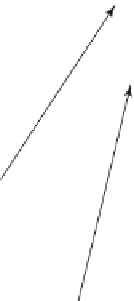
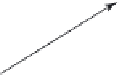
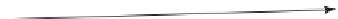
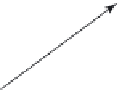
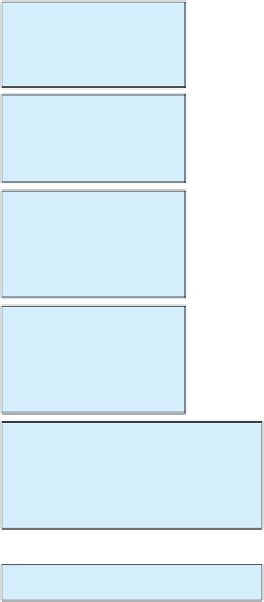

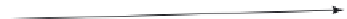
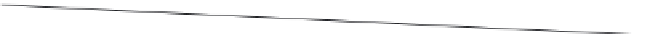

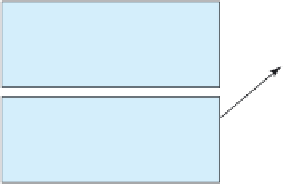
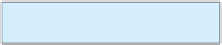



Search WWH ::

Custom Search