Database Reference
In-Depth Information
The
Import Data
dialog box
Select the
Table
radio button if
necessary
Select the
Existing
worksheet
radio
button if necessary
The
OK
button
(e)
The Import Data Dialog Box
The
TABLE
TOOLS
contextual
command tab
The
INSERT
command tab
The
ANALYZE
command tab
The HSD-DW
database data is
now in the worksheet
Name the worksheet
HSDDWProductSalesView
Figure 12-21
Continued
(f)
The HSDDWProductSalesView Data in the Worksheet
besides with Excel. Some third-party vendors provide more sophisticated graphical displays,
and OLAP reports can be delivered just like any of the other reports described for report man-
agement systems.
The distinguishing characteristic of an OLAP report is that the user can alter the for-
mat of the report. Figure 12-22 shows an alteration in which the user added two additional
dimensions, customer and year, to the horizontal display. Quantity sold is now broken out by
customer and, in one case, by year. With an OLAP report, it is possible to
drill down
into the
data—that is, to further divide the data into more detail. In Figure 12-22, for example, the user
has drilled down into the San Antonio data to display all customer data for that city and to
display year sales data for Ralph Able.


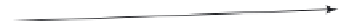



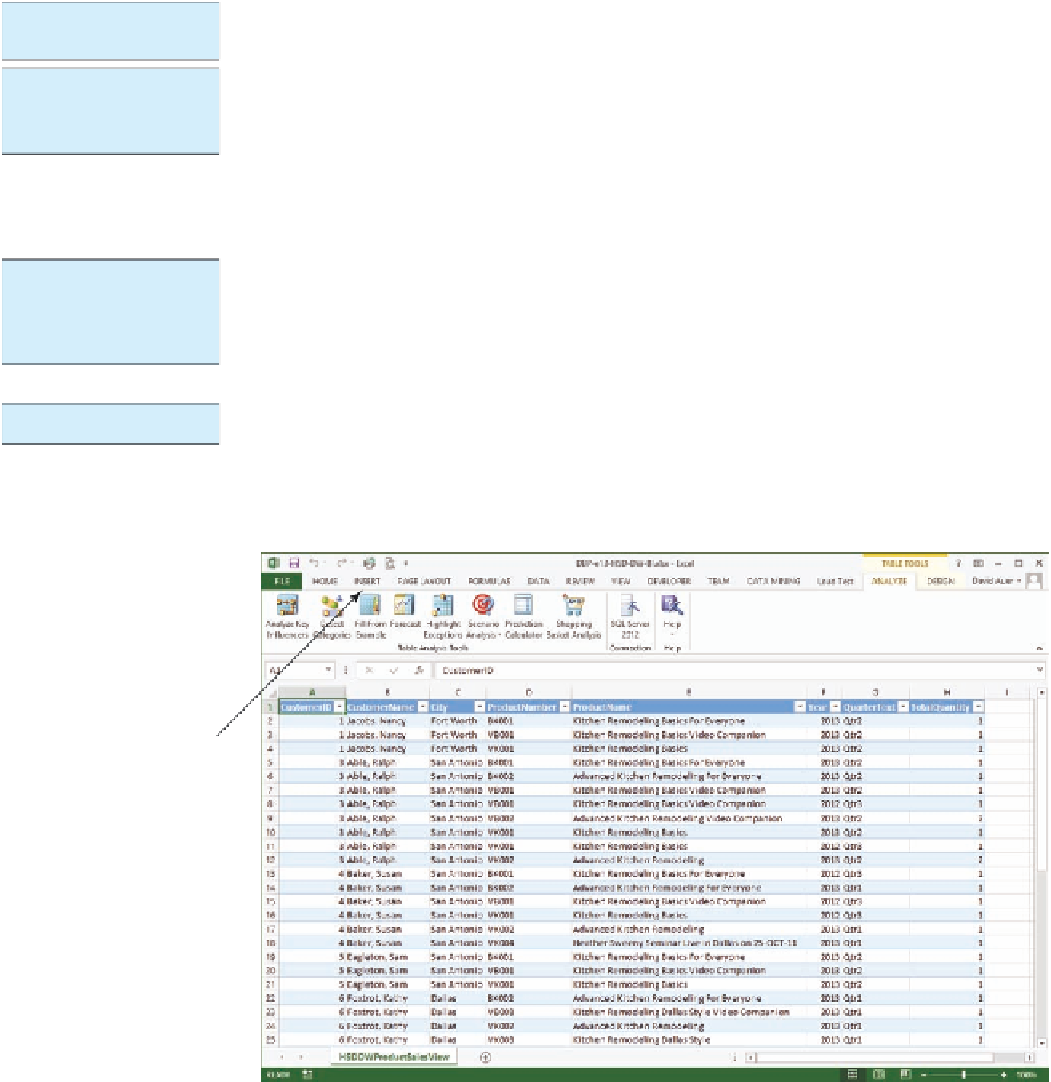





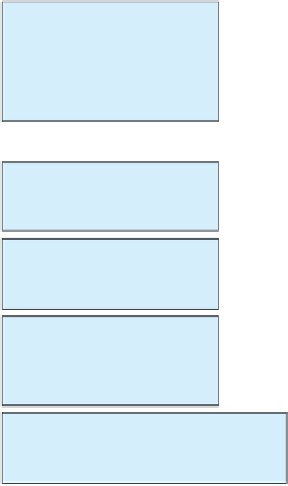



Search WWH ::

Custom Search