Database Reference
In-Depth Information
Figure 11-8
the Create New Data Source to SQL Server Dialog Box
The
Create a New
Data Source to SQL
Server
dialog box
Type in the name
for this system
DSN:
VRG
Type in a description
The drop-down list
arrow button—
select the SQL
server from the
drop-down list—if
the list is empty,
type in the name
of the server itself,
not the SQL Server
instance name
(a) Naming the ODBC Data Source
Click this check
box for SQL Server
authentication
Type in the user
Login ID here
Type in the
associated user
Password here
The
Next
button
(b) Selecting the User Login ID authentication Method



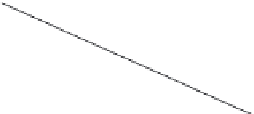

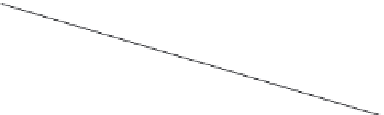





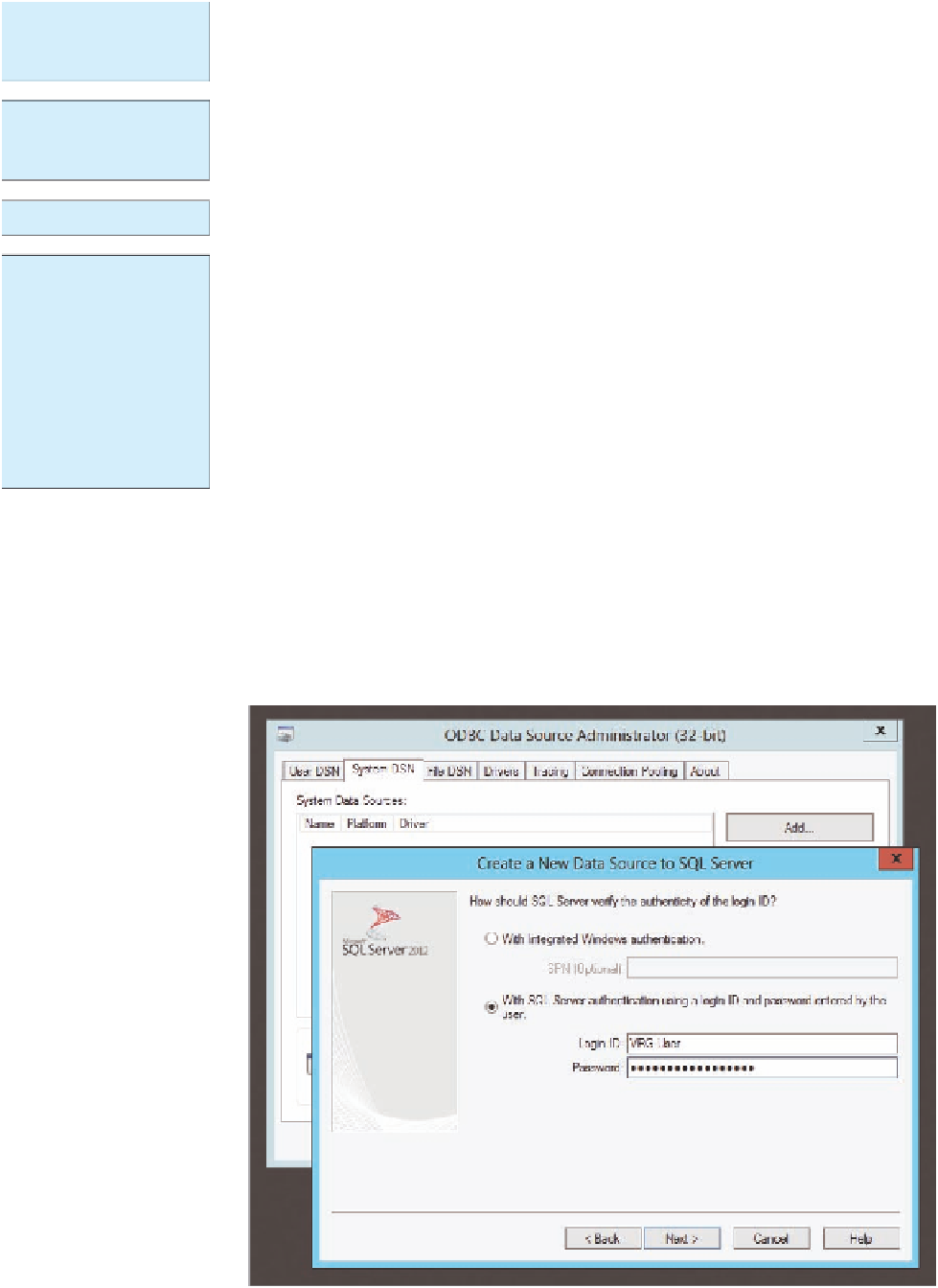
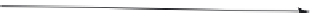






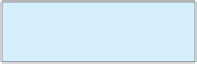
Search WWH ::

Custom Search