Information Technology Reference
In-Depth Information
9-11. Determining the Reliability of a Link
Problem
You want to determine the reliability of a link between two TCP/IP networks. This is a useful
troubleshooting step if you are experiencing intermittent connectivity failures between a local
and a remote network.
Solution
The following command will determine whether the remote host with an IP address of
192.168.1.157
is reachable, and which hop is the point of failure if it is not:
> tracert 192.168.1.157
The following command will determine whether the remote host with an IP address of
192.168.1.157
is reachable, and which hop is the point of failure if it is not. It will not attempt
to resolve the hostnames of any intermediate hosts:
> tracert -d 192.168.1.157
The following command will test the reliability of the network path between the local
computer and
192.168.1.157
:
> pathping 192.168.1.157
The following command will test the reliability of the network path between the local
computer and
192.168.1.157
over a maximum of
15
hops:
> pathping -h 15 192.168.1.157
The following command will test the reliability of the network path between the local
computer and
computer1.mycompany.com
. It will not attempt to resolve the hostnames of any
intermediate hosts:
> pathping -n computer1.mycompany.com
How It Works
When you are attempting to troubleshoot slow response times between two networks, it is critical
to understand how each hop along the path is performing rather than just monitoring the
performance of the local network. The tracert utility extends the functionality of ping; rather
than simply reporting whether a remote host is reachable or not, tracert will display the host-
name or IP address of each host along the route.
Beginning in Windows 2000, Microsoft's TCP/IP implementation has included the path-
ping utility to assist with this. This command combines the features of ping and tracert into a
single command, sending packets to each router on the path to the remote computer and
displaying performance statistics for both the router and the links. This command will help you
determine which routers or links are creating network issues by illustrating the degree of
packet loss at each step.