Information Technology Reference
In-Depth Information
The following command will clear the contents of the routing table on the local computer,
which is useful if a manually created route is incorrect or out of date:
> route -f
If you need to manually create a route to address a connectivity issue, the following
command will specify that traffic to a remote network with the network address of
192.168.2.0
should be sent through the gateway with an IP address of
10.0.0.145
, and will mark the route
as persistent:
> route -p add 192.168.2.0 255.255.255.0 10.0.0.145
■
Note
If you use the
-f
switch before adding or editing a routing table entry, the routing table will be
cleared before the new entry is added or modified.
Likewise, the following command will remove the routing entry associated with the
157.0.0.0
remote network:
> route delete 157.0.0.0
How It Works
In order to transmit traffic to computers located on remote networks, all TCP/IP-enabled
computers will maintain a routing table in memory. This table serves as a kind of “traffic
officer” to determine how the local computer will transmit network packets based on its desti-
nation IP address. A TCP/IP-enabled computer will route all IP packets on the basis of the
next-
hop address
. If the destination host is on the same network as the source, the next-hop address
will be that of the destination computer. If the destination is on a remote network, the next-hop
address will be a router or gateway on the local network; once the packet reaches the router, it
will determine the subsequent next-hop address, and this process will repeat until the packet
is routed to its ultimate destination.
In most cases, all remote traffic will be routed to a single default gateway; the routing table
will be created and maintained automatically. In more complex routing environments, you
may need to use the route utility to manually create, manage, and delete routing table entries
to specify the path that particular remote traffic should traverse.
See Also
Microsoft TechNet: “The Cable Guy—December 2001, IP Routing” (
http://www.
microsoft.com/technet/community/columns/cableguy/cg1201.mspx
)
Recipes 5-2 and 5-3 for more on configuring a Windows Server 2003 computer as a router
Recipe 5-7 for more on configuring a static route