Information Technology Reference
In-Depth Information
In the preceding key,
<path>
is the absolute path to the folder in which you want to save the
log files. The default location is
%systemroot%\tracing
.
Set the size of the IGMP log file as follows:
[HKEY_LOCAL_MACHINE\Software\Microsoft\Tracing\IGMPv2]
"MaxFileSize"=dword:
<FileSize>
In this key,
<FileSize>
is the size of the file specified in either hexadecimal or decimal
notation. The default value is
1048576
(bytes, specified in decimal notation).
How It Works
Troubleshooting routing can be as simple as issuing a
tracert
command, or as complex as
determining problems with interface configuration, router bottlenecks, and any number of
problems outside the control of your own network. Utilize the commands described in this
recipe as a first step toward diagnosing and correcting common routing problems.
See Also
Microsoft KB 323388: “How To Diagnose and Test TCP/IP or NetBIOS Network Connections
in Windows Server 2003.” This article reviews of the basic troubleshooting tools and syntax.
Microsoft TechNet: “Common Routing Problems” (
http://technet2.microsoft.com/
WindowsServer/en/Library/9f68c37b-02b6-4e1b-b898-c25389dba4f41033.mspx
). This
article discusses frequently observed problems and their solutions.
WindowsNetworking.com: “Routing Troubleshooting Primer” (
http://www.
windowsnetworking.com/articles_tutorials/Router-Troubleshooting-Primer.html
).
Microsoft 2000 Resource Kit Tool: Trace Enable (traceenable.exe)
(
http://www.microsoft.com/downloads/
details.aspx?FamilyID=ae22c39c-7165-45bc-8d77-39b6987a6530&displaylang=en
).
This is a free, downloadable utility that provides a graphical interface for enabling or
disabling tracing of various components. This utility is part of the Windows 2000
Resource Kit, but also works with Windows Server 2003. It is discussed as part of the
Small Business Server 2000 Resource Kit (
http://www.microsoft.com/technet/
prodtechnol/sbs/2000/reskit/sbrkapxf.mspx
).