Information Technology Reference
In-Depth Information
-t
seconds
Specifies timeout in seconds for IGMP queries (default is 3 seconds)
-r
retries
Specifies the number of extra times to send the SNMP queries (default
is 0)
destination
Specifies the address or name of destination
The following example runs the
mrinfo
command against a multicast router at
10.1.0.1
:
> mrinfo 10.1.0.1
10.1.0.1(test1.microsoft.com) [version 18.55,mtrace,snmp]:
10.1.0.1 -> 0.0.0.0 (local) [1/0/querier/leaf]
10.2.0.1 -> 10.2.0.2 (test2.microsoft.com) [1/0]
10.2.0.1 -> 10.2.0.3 (test3.microsoft.com) [1/0]
10.3.0.1 -> 0.0.0.0 (local) [1/0/querier/leaf]
The first line of the preceding output shows the configuration of the multicast router at
10.1.0.1
, including its version number and the fact that it supports both
mtrace
and
SNMP
. If the
multicast router is a Windows Server router running RRAS, the version number represents the
build number of the operating system.
Additional lines display the interfaces on the router and the neighbors on each interface.
In the second and fifth lines of the results, we see that there are interfaces at
10.1.0.1
and at
10.3.0.1
, but that they do not have any neighbors, as indicated by the value
0.0.0.0
. In the
third and fourth lines, we see an interface at
10.2.0.1
which has neighbors at
10.2.0.2
and
10.2.0.3
.
Tracing
Tracing is a form of logging. It provides a wealth of information for troubleshooting purposes.
Unfortunately, the logs produced by tracing can be so complex that they are valuable only to
those with extensive skills in interpreting them.
Tracing can use significant system resources, such as disk space, and should therefore be
used only when necessary. Microsoft recommends that you disable tracing whenever it is not
required and never leave it running on multiprocessor systems.
Tracing is enabled or disabled by modifying specific Registry keys, or by using a utility
described in the “See Also” section of this recipe. We provide the usual warning about editing
the Registry: Do so with care. Changing a value or key incorrectly can leave your server in an
unstable or unusable state. All tracing keys are located at
HKEY_LOCAL_MACHINE\SOFTWARE\
Microsoft\Tracing
.
You can enable or disable tracing for each routing protocol, and you can do so while the
router is running. Each protocol has its own subkey in the branch indicated previously. For
example, to enable tracing for the IGMP v2 routing protocol, set the following value:
[HKEY_LOCAL_MACHINE\Software\Microsoft\Tracing\IGMPv2]
"EnableFileTracing"=dword:00000001
Set the folder in which to save the IGMP log (trace) files as follows:
[HKEY_LOCAL_MACHINE\Software\Microsoft\Tracing\IGMPv2]
"FileDirectory"=expand_sz:
<path>