Information Technology Reference
In-Depth Information
5-14. Configuring a DHCP Allocator
Problem
You want to configure your router to provide IP address assignments to clients on your
private network.
Solution
Using a Graphical User Interface
1.
Start the Routing and Remote Access Services administrative console from the
Administrative Tools folder in the Start menu, or directly from
%systemroot%\system32\
rrasmgmt.msc
.
2.
Expand the console tree below the server object until you have selected IP Routing
➤
NAT/Basic Firewall.
3.
Right-click NAT/Basic Firewall, and select Properties.
4.
Select the Address Assignment tab.
5.
Check the Automatically Assign IP Addresses by Using the DHCP Allocator check box.
6.
Enter the network address and subnet mask of the addresses to distribute.
7.
If you want to exclude certain addresses from being distributed, click the Exclude
button, and follow these steps:
a.
Click the Add button.
b.
Enter the IP address to exclude.
c.
Click the OK button.
d.
Repeat steps
a
-
c
to create additional exclusions.
8.
Click the OK button when complete.
Additionally, you can view DHCP Allocator statistics at any time:
1.
Start the Routing and Remote Access Services administrative console from the
Administrative Tools folder in the Start menu, or directly from
%systemroot%\system32\
rrasmgmt.msc
.
2.
Expand the console tree below the server object until you have selected IP Routing
➤
NAT/Basic Firewall.