Information Technology Reference
In-Depth Information
3.
Right-click NAT/Basic Firewall and select Show DHCP Allocator Information. A pop-up
window will appear that will include the following statistics:
Messages Ignored
DECLINE Messages Received
DISCOVER Messages Received
INFORM Messages Received
RELEASE Messages Received
REQUEST Messages Received
ACK Messages Sent
BOOTP Replies Sent
NAK Messages Sent
OFFER Messages Sent
4.
Close the window when complete.
Using a Command-Line Interface
The command-line interface provides a richer environment for DHCP Allocator configuration
than the graphical user interface. You can manage the DHCP Allocator using the
netsh routing
ip autodhcp
commands described in this section.
To install or uninstall the DHCP Allocator, use this command:
> netsh routing ip autodhcp {install | uninstall}
To show the global options for the DHCP Allocator, use this command:
> netsh routing ip autodhcp show global
The results of this command will look like the following:
> netsh routing ip autodhcp show global
DHCP Allocator Configuration Information
----------------------------------------
Scope Network : 192.168.0.0
Scope Mask : 255.255.255.0
Lease Time (minutes) : 10080
Logging Level : Errors Only
To configure global options for the DHCP Allocator, use this command:
> netsh routing ip autodhcp set global
{[[scopenetwork=]
<IPAddress>
] | [[scopemask=]
<SubnetMask>
] |
[[leasetime=]
<Minutes>
] | [[loglevel=]{none | error | warn | info}]}