Information Technology Reference
In-Depth Information
See Also
Microsoft TechNet: “Understanding Multicasting” (
http://technet2.microsoft.com/
WindowsServer/en/Library/93175810-b5bf-4c45-b962-6bc45c3012641033.mspx
). This
article discusses multicast forwarding, routing, boundaries, and heartbeats.
Connected: An Internet Encyclopedia: “Internet Group Management Protocol (IGMP)”
(
http://www.freesoft.org/CIE/RFC/1112/18.htm
). This article describes IGMP and its
relation to multicasting.
Connected: An Internet Encyclopedia: “Multicast Addresses” (
http://www.freesoft.org/
CIE/RFC/1700/5.htm
). This article lists Internet multicast addresses.
5-12. Configuring Global NAT and Firewall Options
Problem
You want to configure the logging level, timeout values, address assignment methods, or name
resolution methods.
Solution
Using a Graphical User Interface
1.
Start the Routing and Remote Access Services administrative console from the
Administrative Tools folder in the Start menu, or directly from
%systemroot%\system32\
rrasmgmt.msc
.
2.
Expand the console tree below the server object until you have selected IP Routing
➤
NAT/Basic Firewall.
3.
Right-click NAT/Basic Firewall, and select Properties.
4.
Select the General tab and set the level of error logging that meets your needs. These are
the options:
Log Errors Only (this is the default)
Log Errors and Warnings
Log the Maximum Amount of Information
Disable Event Logging
5.
Select the Translation tab and set the following two values:
Set the timeout value, in minutes, for dynamic TCP mappings. The default value is
1440
.
Set the timeout value, in minutes, for dynamic UDP mappings. The default value is
1
.