Information Technology Reference
In-Depth Information
6.
Select the Address Assignment tab to configure the DHCP Allocator. (See Recipe 5-14,
“Configuring a DHCP Allocator,” for the details of this procedure.)
7.
Click the Name Resolution tab to configure a DNS proxy. (See Recipe 5-16, “Configuring
a DNS Proxy,” for this procedure.)
8.
Click the OK button when complete.
Using a Command-Line Interface
You can manage global options for NAT interfaces on your router by using the
netsh routing
ip nat
command.
To display the global options, run the following command:
> netsh routing ip nat show global
The output will look similar to the following:
> netsh routing ip nat show global
NAT Configuration Information
-----------------------------
TCP Timeout (minutes) : 1440
UDP Timeout (minutes) : 1
Logging Level : Errors Only
Configure the global options by running the following command:
> netsh routing ip nat set global
{[[TCPTimeoutMins=]
Integer
] |
[[UDPTimeoutMins=]
Integer
] |
[[LogLevel=]{none | error | warn | info}]}
Here is a description of the command-line options:
TCPTimeoutMins
: Optional parameter whose value, specified in minutes, provides the
timeout for dynamic TCP mappings.
UDPTimeoutMins
: Optional parameter whose value, specified in minutes, provides the
timeout for dynamic UDP mappings.
LogLevel
: Optional parameter whose value sets the level of logging that will occur to the
system log. Possible values are
none
(no logging),
error
(log errors only),
warn
(log errors
and warnings), and
info
(verbose logging).
For example, to configure NAT interfaces to provide verbose logging, and to specify a TCP
timeout value of 500 minutes and a UDP timeout value of 2 minutes, you would run the
following command:
> netsh routing ip nat set global tcptimeoutmins=500 udptimeoutmins=2 loglevel=info