Database Reference
In-Depth Information
The warning shown in
Hierarchy
is part of
Design Warning Rules:
in
Analysis Services. You can add and remove what rules are checked if
you right-click on the database in
Solution Explorer
and choose
Edit
database
.
5. Next step is to add the attribute relationships between the different attributes.
Click on the
Attribute Relationships
tab in the designer.
Tip
It is important that you follow the steps exactly if you do not there is no
undo. You need to delete the attribute relationships and start over.
6. Drag the
Month
attribute and drop it under the
Calendar Quarter
attribute.
7. Drag the
Calendar Quarter
attribute and drop it under the
Calendar Year
attribute.
8. Now you need to change the attribute's relationship type from flexible to rigid.
Right-click on the arrow between the
Date
attribute and the
Month
attribute
and change it to
Rigid
.
9. Do the same for the other attribute relationships as well.
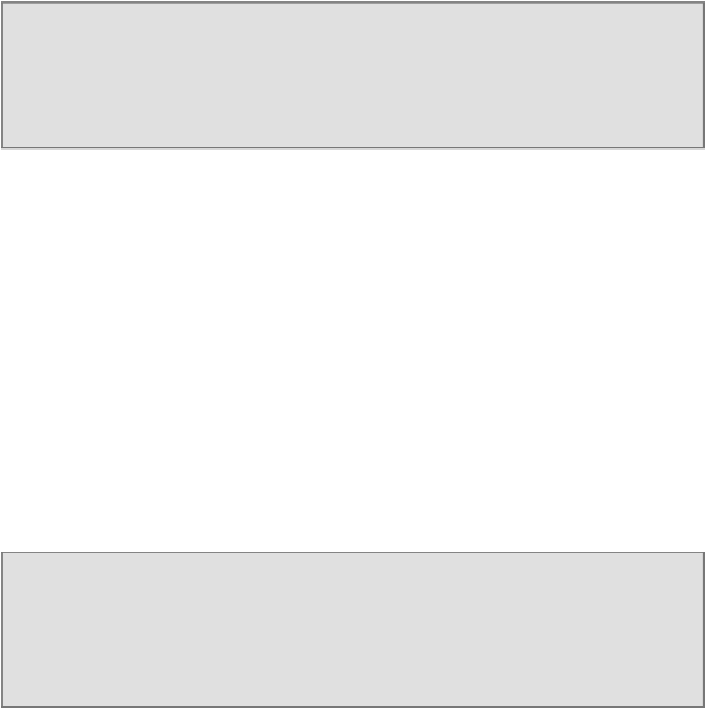
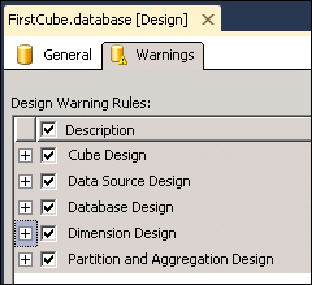
Search WWH ::

Custom Search