Database Reference
In-Depth Information
Creating a hierarchy and attribute relationships
Next step is to create a new hierarchy. This is a specified path that the users will use
when browsing the dimension. To create a new hierarchy in the
Date
dimension, fol-
low these steps:
1. In the dimension editor window, click on the
Dimension Structure
tab. Start
by dragging the
Calendar Year
attribute from the
Attributes
part into the
Hi-
erarchies
part of the dimension editor.
2. Drag
Calendar Quarter
and drop it under
Calendar Year
in
Hierarchy
where it says
<new level>
.
3. Drag
Month
and drop it under
Calendar Quarter
.
4. Drag
Date
and drop it under
Month
. Your hierarchy should look like the fol-
lowing screenshot:
Note
The blue squiggly line and the yellow exclamation mark in the
Hierarchy
name are to be taken care of. This is due to the fact that you have not
added any attribute relationships between the attributes that are part of
the hierarchy.

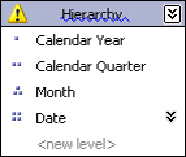
Search WWH ::

Custom Search