Database Reference
In-Depth Information
In order to use the time calculations, you need to specify the date dimension cor-
rectly as a time dimension. You do this by following the next set of instructions:
1. Double-click on the
Date.Dim
dimension in the
Solution Explorer
.
2. Click on the
Add Business Intelligence
button:
3. Click on
Next
and then choose the
Define Dimension Intelligence
option
and click on
Next
.
4. Select
Time
as the
Dimension Type
then specify the following attributes to
be included:
Attribute type
Dimension attribute
Year
Calendar Year
Quarter
Calendar Quarter
Month
Month
Date
Date





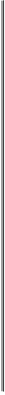


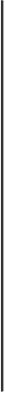

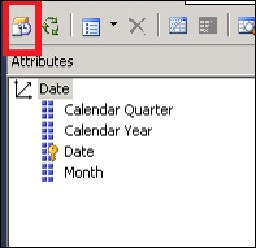
Search WWH ::

Custom Search