Database Reference
In-Depth Information
6. Specify that the format string should be
"Currency"
. The configuration
should now look like the following:
7. Now you can deploy the cube and review the new member. It should be loc-
ated under the
All
level in the product hierarchy.
Another type of calculation that you can add to your cube is named sets. Named sets
and increase the readability of a query. This is one of the reasons for adding named
sets to the cube itself; you can think of sets as small resellers or bestselling products
that users want to add to many reports or other calculations. Named sets are also
added in the
Calculation
tab in the cube designer. Instead of creating a calculated
member, you click on the
New Named Set
button and specify the calculation.
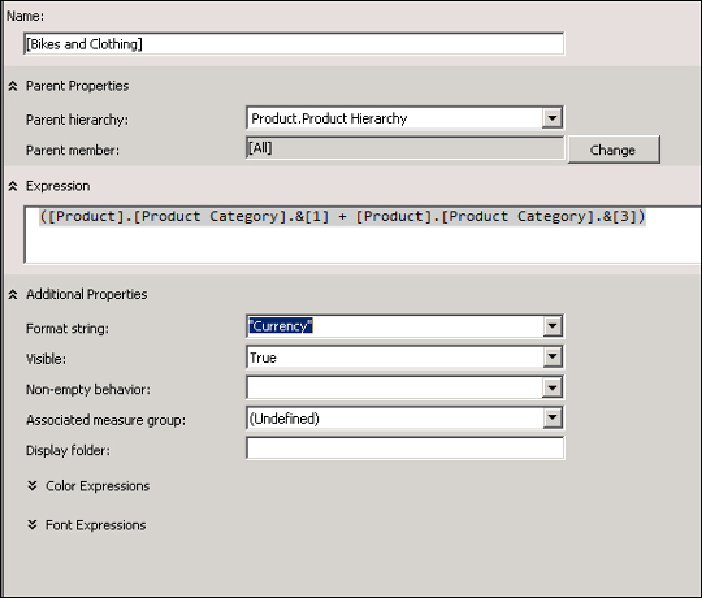
Search WWH ::

Custom Search