Database Reference
In-Depth Information
To create a simple named set, perform the following steps:
1. Click on the
New Named Set
button.
2. Name the set as
[All Products Except Bikes]
.
3. Add the following calculation:
{[Product].[Product
Category].&[2],[Product].[Product
Category].&[3],[Product].[Product
Category].&[4] }
4. Specify that it should be a
Static
set.
Note
The difference between static and dynamic set is that a static set is only
evaluated when the set is created. A dynamic set, on the other hand, is
evaluated every time a query is executed. In this case, the results will not
change, so setting the set to
dynamic
will not make any change to the
query results.
5. Deploy the project and test your new set.
A more complicated set would be creating a list of top 10 products based on their
sales. To create such a set, perform the following steps:
1. Click on the
New Named Set
button.
2. Name the set as
[Top 10 Products by Reseller Sales]
.
3. Add the following calculation:
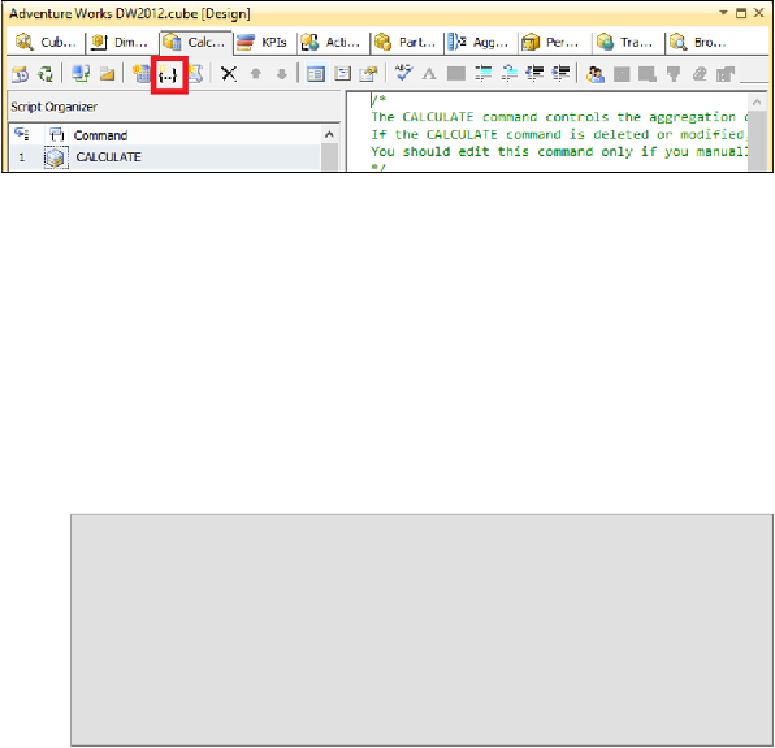
Search WWH ::

Custom Search