Database Reference
In-Depth Information
6. In the
Solution Explorer
window, right-click on the
Package.dtsx
file,
choose
Rename
and type
ProcessCubePackage.dtsx
, and press
Enter
.
7. From
SSIS Toolbox
, drag in
Analysis Services Processing Task
and drop
it under the
Control Flow
design surface.
8. Double-click on
Analysis Services Processing Task
to edit the properties.
9. Click on
Processing Settings
and click on
New...
to create an Analysis Ser-
vices connection manager.
10. Click on the
Edit
button to change the connection to
Analysis Services
.
11. Under
Server or file name:
, change the name to
local-
host\multidimensional
or to the server name and instance name that
you are using when you deploy your project.
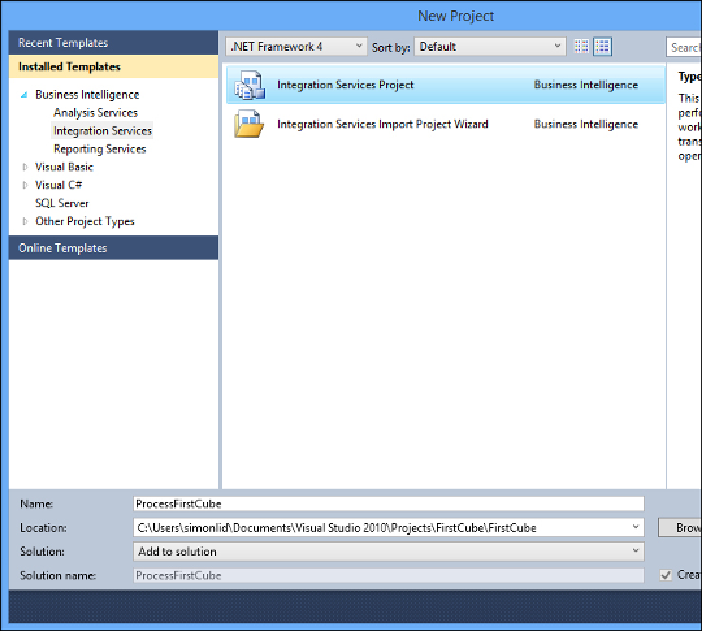
Search WWH ::

Custom Search