Database Reference
In-Depth Information
12. Choose
Use Windows NT Integrated Security
as the way of logging on to
the server.
13. Under
Initial catalog:
, choose
FirstCube
as the object and click on
OK
and then on
OK
again.
14. Clickonthe
Add...
buttonunder
Processing configuration
in
Analysis Ser-
vices ProcessingTask Editor
.
15. Click on the check box in front of the
FirstCube
database object and click
on
OK
.
16. Click on
OK
to save the configuration for Analysis Services Processing Task.
17. Save the package.
This package can now be scheduled using SQL Agent or any other scheduling tool.
Troubleshooting processing errors
Analysis Services is extremely sensitive to data quality issues. Processing will fail,
if you have bad data in your source system and this is something that you need to
take care of. When you process cubes or objects, a common error that arises is of
duplicate data. This can be the case when you do not have primary keys on your
source tables or if you have attribute keys that are not unique.
By default, processing stops when Analysis Services encounters the first error, as
shown in the preceding screenshot. In general, this is a good setting, as erroneous
data can cause issues for your users when analyzing. For troubleshooting purposes,
you have the ability to change this behavior. This is controlled in the
Processing
Settings
dialog under
Dimension key errors
. Here, you can choose
Ignore errors
count
totally which means that Analysis Services will disregard of any errors en-
countered, or you can configure it to just log errors through the
On error action:
setting.
Another common error is when you have data in your fact tables that does not exist
in the dimension tables, Analysis Services can be configured to handle this problem
as well. You either have the option of discarding the record or converting the record
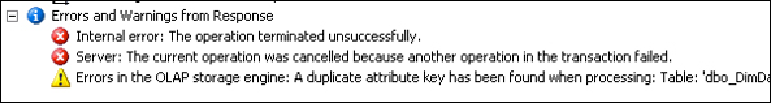
Search WWH ::

Custom Search