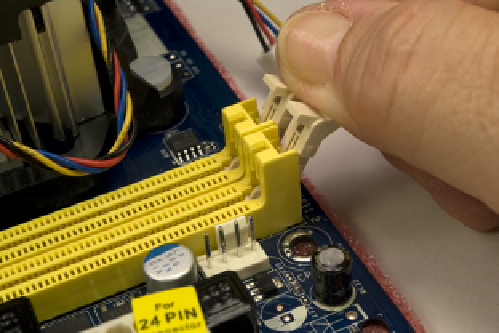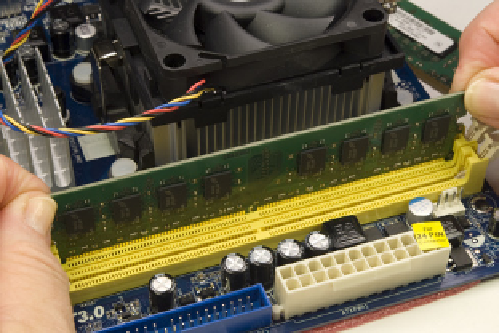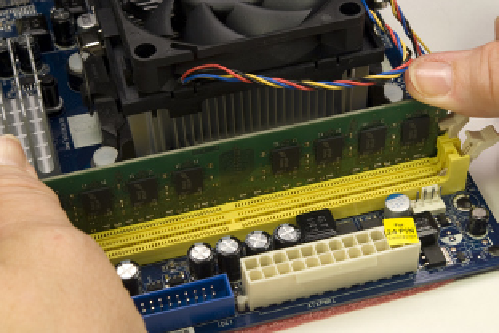Hardware Reference
In-Depth Information
Figure 8-22.
Press the black plastic cam lever on the CPU cooler down
until it latches to secure the CPU cooler to the processor socket
Figure 8-23.
Open the DIMM locking tabs on both sides of both
memory sockets
Before handling the memory modules, touch the chassis or power supply
to ground yourself. Align the first DIMM with a memory socket, as shown in
Figure 8-24. Make sure the keying notch on the contact edge of the memory
module aligns with the keying tab in the socket and that the two sides of the
memory module fit into the slots on the vertical sides of the memory slot.
Make sure that the memory module and slot are lined up properly, with the
memory module vertical relative to the slot. Using one thumb on each side
of the memory module, press straight down until the memory module snaps
into place, as shown in Figure 8-25.
Figure 8-24.
Align the memory module with the socket
Figure 8-25.
Press straight down on both sides of the memory
module until it seats completely in the socket
After you seat the memory module, make sure the plastic latching tabs on the
memory socket have snapped into place to latch the module into position,
as shown in Figure 8-26. If the latching tabs are not seated in the notches on
the memory module, it's possible that the module is not seated completely.
The metal contacts on the base of the module should be concealed by the
memory socket. If any are visible, the module is not fully seated.
Repeat this process with the additional memory module(s).