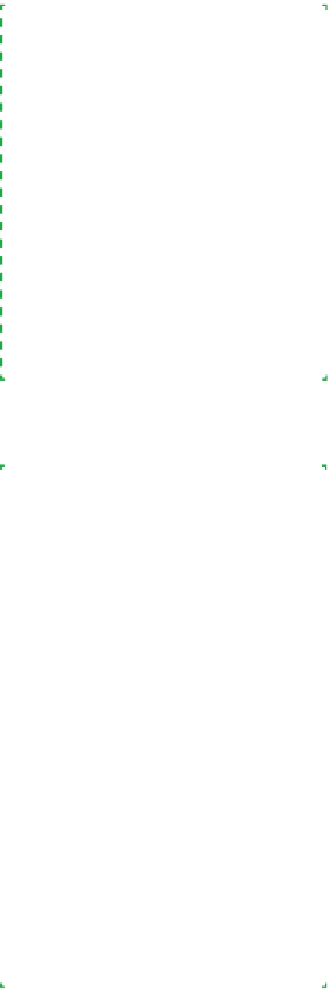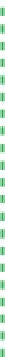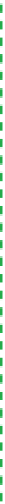Hardware Reference
In-Depth Information
And what if you choose not to use any form of RAID, as we did? We decided to
install three 2 TB drives in our home server, configured as a
JBOD
(Just a Bunch
of Drives). All three drives function independently as ordinary drives, and we
get the full 6 TB combined capacity of the three drives. If we installed a fourth
2 TB drive, we could choose any of the following disk configurations without
making any hardware changes:
Brian Jepson Comments
I'd argue that the likelihood is some
(probably small) value greater than
four times more likely, given that
additional drives add heat and
vibration. I'm reminded of Brendan
Gregg's experiment in the effect of
noise on JBOD arrays:
http://blogs.
sun.com/brendan/entry/unusual_
disk_latency
.
My favorite moment comes at 0:59
when he looks like he's about to say
something and then goes right back
to the array.
JBOD
All four drives operate independently. With four 2 TB drives, the operating
system “sees” 8 TB of disk capacity. Performance and data safety are de-
termined by the performance and reliability of the individual drives. Note
that a drive failure is four times as likely to occur with four drives spinning
than it is when only one drive is spinning. If a drive fails, you lose whatever
data was stored on that drive, but the data on other drives is not affected.
RAID 5
All four drives are assigned to the RAID 5. The operating system sees
6 TB of disk capacity. (The equivalent of one drive's capacity is used to
store parity data, although that data is actually distributed across all four
drives.) Read and write performance for small files is the same or slightly
faster than with individual drives. Read and write performance for large
files is slightly slower than with individual drives. RAID 5 offers moderate
redundancy. Any one drive may fail without loss of data. If two drives fail
simultaneously, all data on the array will be lost.
Brian Bilbrey Comments
Given the time needed to repopulate
the data after acquiring another
drive, I'd almost certainly put five or
six 2 TB drives in a RAID 6 configura-
tion, rather than just using JBOD. My
time has value, too.
If I were optimizing a server for write
performance, I'd mirror RAID 0 arrays
of two or three drives each to yield
maximum performance with mirror-
ing protection, but without the parity
calculation overhead.
Note that I'm running 3Ware (now
LSI) hardware RAID without a bat-
tery backup in my home server/
workstation today. I'm currently un-
decided about the next generation.
This chapter should help inform my
decision.
RAID 10
All four drives are assigned to the RAID 10, as in effect a RAID 0 pair of RAID
1 mirrored drives. The operating system sees 4 TB of disk capacity. Read
performance for any size file is noticeably faster than with JBOD or RAID 5,
particularly when the drives are heavily loaded. Write performance is also
faster. RAID 10 offers very high redundancy. Any two drives may fail without
loss of data, as long as they are not both members of the same RAID 1. If
both drives in a RAID 1 fail simultaneously, all data on the array will be lost.
With the hardware configuration we detail later in this chapter, you can choose
any of these disk configurations during setup. You don't even need to pop the
lid or move any cables. But give some serious thought to which configuration
to use. If you change your mind later, you can reconfigure the disk subsystem,
but you'll need to back up all of your data and restore it after you set up the
new configuration.
Component Considerations
With our design criteria in mind, we set out to choose the best components for
our home server system. The following sections describe the components we
chose, and why we chose them.