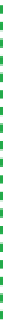Hardware Reference
In-Depth Information
heavily enough to make RAID 0 worth using. Heavily loaded servers, how-
ever, can benefit from RAID 0 (although few servers use bare RAID 0 be-
cause of the risk to the data stored on a RAID 0 array).
Finally, there is
stacked RAID
, which is an “array of arrays” rather than an array
of disks. Stacked RAID can be thought of as an array that replaces individual
physical disks with subarrays. The advantage of stacked RAID is that it com-
bines the advantages of two RAID levels. The disadvantage is that it requires a
lot of physical hard drives:
Stacked RAID
The most common stacked RAID used in PC servers is referred to as RAID
0+1, RAID 1+0, or RAID 10. A RAID 0+1 uses four physical drives arranged
as two RAID 1 arrays of two drives each. Each RAID 1 array would normally
appear to the system as a single drive, but RAID 0+1 takes things a step
further by creating a RAID 0 array from the two RAID 1 arrays. For example,
a RAID 0+1 with four 2 TB drives comprises two RAID 1 arrays, each with
two 2 TB drives. Each RAID 1 is visible to the system as a single 2 TB drive.
Those two RAID 1 arrays are then combined into one RAID 0 array, which
is visible to the system as a single 4 TB RAID 0. Because the system “sees”
a RAID 0, performance is very high. And because the RAID 0 components
are actually RAID 1 arrays, the data are very well protected. If any single
drive in the RAID 0+1 array fails, the array continues to function, although
redundancy is lost until the drive is replaced and the array is rebuilt.
RAID 1 Versus RAID 0+1
If your storage subsystem has four
hard drives, there is no point to
using RAID 1 rather than RAID 0+1,
assuming that your motherboard or
RAID adapter supports RAID 0+1. A
RAID 1 uses two of the four drives for
redundancy, as does the RAID 0+1,
so you might just as well configure
the drives as a RAID 0+1 and get the
higher performance of RAID 0+1.
Either RAID level protects your data
equally well.
Until a few years ago RAID 0+1 was uncommon on small servers because
it required SCSI drives and host adapters, and therefore cost thousands of
dollars to implement. Nowadays, thanks to inexpensive SATA drives, the
incremental cost of RAID 0+1 is very small. Instead of buying one $200
hard drive for your small server, you can buy four $100 hard drives and a
$50 RAID adapter. You may not even need to buy the RAID adapter, be-
cause some motherboards include native RAID 0+1 support. Data protec-
tion doesn't come much cheaper than that.
Hardware Versus Software Versus Hybrid RAID
RAID can be implemented purely in hardware, by adding an
expansion card that contains a dedicated RAID controller,
processor, and cache memory.
Hardware RAID
, if properly
implemented, offers the highest performance and reliability
and places the fewest demands on the main system proces-
sor, but is also the most costly alternative. True hardware RAID
adapters cost several hundred dollars and up, and are generally
supplied with drivers for major operating systems (including
Windows and Linux).
Linux, support software RAID—usually RAID 0, RAID 1, and
RAID 5—and may also support RAID 0+1. We believe that well-
implemented software RAID is more than sufficient for a typical
home server, if indeed RAID is desirable at all.
Hybrid RAID
combines hardware and software RAID. Hybrid
RAID hardware does not contain the expensive dedicated RAID
processor and cache memory. Inexpensive RAID adapters have
limited or no onboard processing, and instead depend on the
main system processor to do most or all of the work. With very
few exceptions, motherboards that feature onboard RAID
support, such as Intel models, use hybrid RAID, although it is
sometimes incorrectly called hardware RAID. If you choose a
hybrid RAID solution, make certain that drivers are available for
your operating system.
Software RAID
requires only standard ATA or SATA interfaces,
and uses software drivers to perform RAID functions. In general,
software RAID is a bit slower and less reliable than hardware
RAID and places more demands on the main system proces-
sor. Most modern operating systems, including Windows and