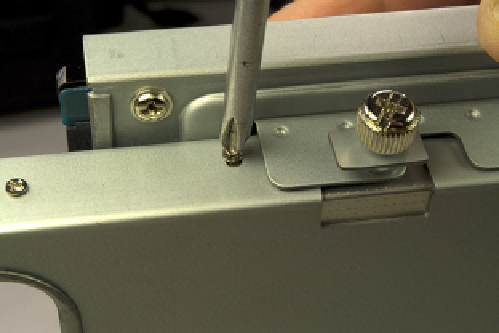Hardware Reference
In-Depth Information
Figure 7-27.
Reattach the HDD tray to the drive tray assembly
Figure 7-28.
Press gently on the optical drive bezel to unlatch it
Figure 7-29.
Release the optical drive bezel and allow it to pivot
down
Figure 7-30.
Press gently from inside the case to pop out the drive
bay face plate
Figure 7-31.
Slide the optical drive into the bay
Figure 7-32.
Insert the optical drive screw to secure the optical
drive