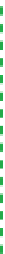Hardware Reference
In-Depth Information
Installing Software
Now that we've built the system, it's time to install the software we need. For
each of the first two editions of this topic, we spent a couple of weeks install-
ing and testing scads of media center applications, everything from Windows
Media Center Edition to third-party Windows PVR apps to half a dozen Linux
media center apps. We played around with numerous handheld remotes and
IR receivers and spent time tweaking various software plug-ins to do things
like convert recorded TV programs to DVD format or send commands to a
cable box to turn it on and change channels.
Ron Morse Comments
I think Windows 7 Media Center is by
far the best way to go for someone
who needs broadcast/cable/satellite
TV and PVR. Microsoft has finally
gotten all of the integration sorted
and debugged. I don't think Media
Center has blown up on me even
once, even back during the public
beta stage.
We started to do the same thing this time, looking at Windows 7, Mythbuntu,
LinuxMCE, and many other media center apps. Then it finally hit us. If we won't
use our media center system to record TV programs, we don't need any of this
specialized software. With an HDTV, we don't need a low-resolution 10-foot
interface and a handheld remote to control the system. We can do everything
we need to do with Windows 7 or a standard Linux distribution with a stan-
dard wireless keyboard and mouse, and you probably can, too.
Windows certainly has some very nice features, and for many people it will be
the perfect media center operating system. But Linux also has some very nice
features, and since we run Linux on all of our other systems, we decided to
make our media center system Linux-based as well. Even if you're a Windows
or OS X household, you may well find that Linux is the best choice for your me-
dia center system. If nothing else, Linux and all of the applications we feature
in this section cost nothing, which can save you several hundred dollars on
your new media center system.
Brian Bilbrey Comments
But that may be changing once
again, since Valve is bringing its
Steam platform and a bunch of
games to Linux, theoretically in
autumn 2010. And of course, there's
Cedega, which is a gaming-oriented
commercial wrapper around WINE.
I've used that for several Windows
games over the years.
Of course, you may decide to run Windows 7 on your media center system,
either because you're just more comfortable with it or because you intend to
use the system for gaming, or both. (Linux positively suX0rz for gaming. If we
decide to run games, we'll buy an xBox, PS3, or Wii console.)
OperatingSystem
Ubuntu Linux
(
http://www.ubuntu.com
)
We chose Ubuntu Linux for our media center system, mainly because it's what
we run on all of our other PCs. Ubuntu is the most popular desktop Linux dis-
tribution, and for good reason. It's newbie-friendly, well maintained, and has
a huge selection of freely downloadable software available in its repositories.
Nearly any Linux application you might want to use is likely to be available in a
version for Ubuntu. If you're already comfortable with another Linux distribu-
tion, use it. But if you're new to Linux, Ubuntu is an excellent way to get started.
To install Ubuntu, visit the website and download the ISO file. Burn that file to
a CD in ISO mode. (That is, burn the downloaded ISO file as a disc image rather
than as an individual file.) If you're downloading the Linux ISO to a Windows
system and don't have disc-burning software that can burn ISO image files,
download and install ImgBurn (
http://www.imgburn.com
)
.