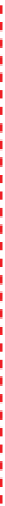Hardware Reference
In-Depth Information
Bright Lights
The NSK-2480 power LED and HDD
LED are quite bright. They're not
intrusive in a normally lit room or
if you're not looking directly at the
system, but in a typical home theater
setup the lights are often dimmed
and the media center system is
usually quite close to the television.
Under those conditions, you may find
the power and HDD LEDs distracting.
For that reason, some builders don't
bother to connect them. The only
downside to doing that is that if you
later decide you want those indica-
tors working, you may have some dif-
ficulty getting the cables connected.
We suggest that you connect the
power and HDD LEDs initially. If you
decide they're too bright, you can
disconnect them easily.
Figure 6-20.
Connect the front-panel switch and indicator cables
Before you begin connecting front-panel cables, examine the connectors.
Each should be labeled descriptively (POWER SW, RESET SW, HDD LED, and
so on). Match those descriptions with the front-panel connector header pins
on the motherboard to make sure you connect the correct cables to the ap-
propriate pins. The power and reset switch cables are not polarized and may
be connected either way. LED cables may or may not be polarized, but if you
connect a polarized LED cable backward the worst that happens is that the
LED won't light up. Most Antec cases use white wires for ground and colored
wires for signal. Some cases use black wires for ground, and a few use green.
When you're connecting front-panel cables, try to get it right the first time, but
don't worry too much about getting it wrong. Other than the power switch
cable, which must be connected properly for the system to start, none of the
other front-panel switch and indicator cables are essential, and connecting
them incorrectly won't damage the system.
Connectingfront-panelaudio
The NSK-2480 front-panel audio cable terminates in two
connectors, one labeled HD AUDIO and the other FP'97.
The motherboard HD audio front-panel audio connector
is located near the PCI expansion slot and is keyed with
a missing pin. The audio cable HD audio connector has
a corresponding blocked hole, to prevent the connector
from being installed backward. Align the HD audio cable
connector over the HD audio header-pin set on the mother-
board, and press the cable connector straight down until
it seats completely, as shown in Figure 6-21.
Figure 6-21.
Connect the front-panel audio cable to the mother-
board HD audio connector