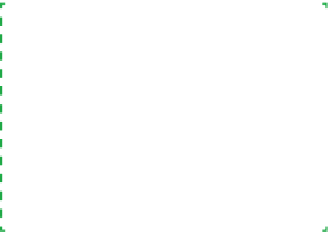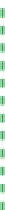Hardware Reference
In-Depth Information
Figure 6-18.
Position the memory module with the notch aligned
with the socket tab
Figure 6-19.
Press straight down with both thumbs until the mod-
ule snaps into place
InstallingtheMotherboard
Installing the motherboard is the most time-consuming part of the build, be-
cause there are so many cables to be connected. Take your time during this
phase, because it's important that all of the cables be connected properly.
Connectingfront-panelswitchandindicatorcables
Ordinarily, we install the motherboard in the case before connecting cables
to it, but this combination of motherboard and case has so little clearance that
we decided to connect the cables first. If you're using the Intel DH55TC mother-
board and Antec NSK-2480 case, we recommend you do the same. To do so,
route the front-panel switch, indicator, and port cables into the motherboard
chamber and out the top of the case. Place the protective plastic bag that con-
tained the motherboard on top of the chassis over the motherboard chamber,
and balance the motherboard on top of the chassis.
Ron Morse Comments
I like to use a thick towel or some-
thing that's larger than the mother-
board just in case it moves around a
bit. The little component lead stubs
on the back of a motherboard can do
a number on the paint finish on the
exposed edge of the case.
The only essential front-panel connector is the power switch, which must be
connected before you can start the system. You'll probably also want to con-
nect the reset switch and the hard disk activity LED (shown in Figure 6-20). If
you are using a different case, it may have front-panel cables for which there
are no corresponding header-pin sets on the motherboard. Conversely, a
motherboard may have header-pin sets for which the case has no correspond-
ing cables. For example, the Intel DH55TC motherboard has pins for a power
LED, for which the Antec NSK-2480 case does not provide a cable. (The NSK-
2480 power LED connects directly to a Molex connector from the power supply.
When the system is turned on, the power LED is illuminated.)