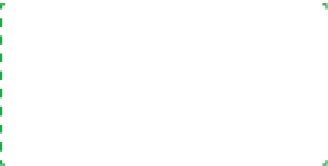Hardware Reference
In-Depth Information
InstallingtheHardDrive(s)
The next step is to install the hard drives. The exact procedure for doing so
differs according to the number of hard drives you are installing, which drive
bays you install them in, and whether or not you want the hard drives to be
hot-swappable.
The DF-85 case has three 3.5” hard drive cages, each of which has three drive
bays, for a total of nine 3.5” hard drive bays. The DF-85 includes two Fleet-
Swap brackets, each of which converts two adjacent standard drive bays to
hot-swappable drive bays.
By default, the two Fleet-Swap brackets are installed in the top and bottom
drive cages, but you can reposition them anywhere in the nine-bay hard drive
area. To do so, remove the two screws that secure the Fleet-Swap bracket, as
shown in Figure 5-51, and slide the Fleet-Swap bracket toward the side oppo-
site those screws until it unhooks. Then lift it out.
The remaining five 3.5” hard drive bays function as standard nonremovable
drive bays. Since we are installing four hard drives and the two Fleet-Swap
brackets provide positions for four drives, we decided to use the Fleet-Swap
brackets for all of our hard drives, thereby making them removable and hot-
swappable.
Really Hot Swapping
If you intend to hot-swap drives,
don't forget to enable AHCI in BIOS
Setup. Otherwise, you may corrupt
data on the drives.
Before we started installing hard drives, we decided to do something about
the clutter of SATA data cables that was obstructing the rear of the hard drive
bays. We fed the free end of each of the five non-captive SATA data cables
through the cutout adjacent to the motherboard SATA ports, as shown in Fig-
ure 5-52. As we install the drives, we'll feed only as much cable as needed to
reach the drive back through a cutout, leaving the excess cable length on the
cable management area on the right side of the case.
Figure 5-51.
Removing a Fleet-Swap drive bracket
Figure 5-52.
Route the SATA data cables through the cutout to the
rear side of the motherboard tray