Graphics Reference
In-Depth Information
Top plane
Far plane
Right plane
Left plane
Line of sight
Bottom plane
Near plane
Eye point
FIGURE 2.2
Camera view frustum in 3D space.
•
Transformation to 3D Clip Coordinate System
•
The geometry data in this stage are prepared for a post-processing step
known as “clipping.”
•
The transformation of the geometry depends on the type of view pro-
jection used. Certain non-linear transformation may take place, for
example, when perspective projection creates a tapering-off view of
objects at a distant horizon in contrast to orthographic projection that
consistently preserves the dimensions of a 3D object.
•
Transformation to Normalised Device Coordinates
•
The geometry is normalised for display in a 2D window on a physical
display device.
•
Further clipping is done to remove geometry outside the user-defined
window boundaries.
•
Transformation to Display Window Coordinates
•
All vertices are converted to units of the display (pixels) window.
•
Typically, the origin of reference is at the lower left corner of the display
wi ndow.
•
Transformation to 2D Screen Coordinate System
•
The conversion to screen pixels (rasterisation) is performed. Pixels are
visible colour dots that can be displayed on a screen.
•
To generate shaded pixels, attributes such as texture coordinates, colour,
and normal vectors are used in the computation and interpolated across
the vertices and polygon surfaces.
•
Algorithms may be used to perform further hidden surface removal by
using depth information obtained from the geometry.
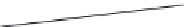
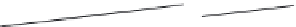

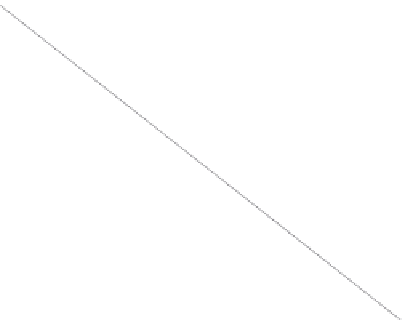
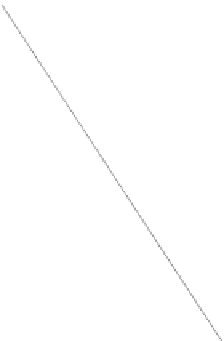
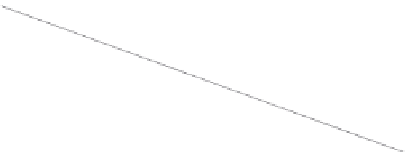



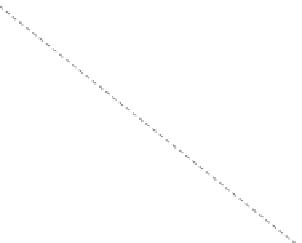





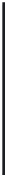
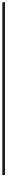


Search WWH ::

Custom Search